Mazda CX-3: i-ACTIVSENSE / Smart City Brake Support (SCBS)(Some models)
The SCBS system alerts the driver of a possible collision using an indication in the display and a warning sound when the Forward Sensing Camera (FSC) detects a vehicle ahead and determines that a collision with a vehicle ahead is unavoidable while the vehicle is being driven at a vehicle speed of about 4 to 80 km/h (2 to 50 mph). In addition, the system reduces damage in the event of a collision by operating the brake control (Smart City Brake Support (SCBS) brake) when the system determines that a collision is unavoidable while the vehicle is being driven at a vehicle speed of about 4 to 30 km/h (2 to 18 mph). It may also be possible to avoid a collision if the relative speed between your vehicle and the vehicle in front of you is less than about 20 km/h (12 mph). In addition, when the driver depresses the brake pedal while the system is in the operation range at about 4 to 30 km/h (2 to 18 mph), the brakes are applied firmly and quickly to assist. (Brake Assist (Smart City Brake Support (SCBS) brake assist))
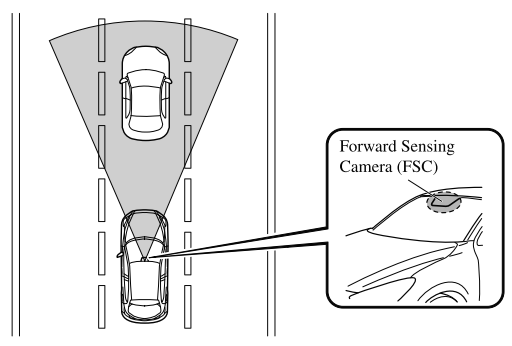
WARNING
Do not rely completely on the SCBS system:
The SCBS system is only designed to reduce damage in the event of a collision. Over reliance on the system leading to the accelerator pedal or brake pedal being mistakenly operated could result in an accident.
The SCBS is a system which operates in response to a vehicle ahead. The system may not be able to detect or react to 2-wheeled vehicles or pedestrians.
CAUTION
In the following cases, turn the system off to prevent a mis-operation:
- The vehicle is being towed or when towing another vehicle.
- The vehicle is on a chassis roller.
- When driving on rough roads such as in areas of dense grass or off-road.
Refer to Stopping the Smart City Brake Support (SCBS) system Operation on how to turn off the SCBS system.
NOTE
- The SCBS system will operate under the following conditions.
- The engine is running.
- The Smart Brake Support/Smart City Brake Support (SBS/SCBS) system warning light (amber) does not illuminate.
- (Rear-end collision warning)
- The vehicle speed is about 4 to 80 km/h (2 to 50 mph).
- (Brake control (Smart City Brake Support (SCBS) brake))
- The vehicle speed is about 4 to 30 km/h (2 to 18 mph).
- The SCBS system is not turned off.
- Under the following conditions, the SCBS system may not operate
normally:
- The SCBS system will not operate if the driver is deliberately performing driving operations (accelerator pedal and steering wheel).
- If there is the possibility of partial contact with a vehicle ahead.
- The vehicle is driven on a slippery road surface such as wet roads or icy or snow-bound roads.
- The braking performance is adversely affected due to cold temperatures or wet brakes.
- The vehicle is driven at the same speed as the vehicle ahead.
- The accelerator pedal is depressed.
- The brake pedal is depressed.
- The steering wheel is being operated.
- The selector lever is being operated.
- In the following cases, the Forward Sensing Camera (FSC)
determines that there is a
vehicle ahead and the SCBS may operate.
- Objects on the road at the entrance to a curve.
- Vehicles passing in the opposite lane while making a curve.
- Metal objects, bumps, or protruding objects on the road.
- When passing through a toll gate.
- When passing through low gates, narrow gates, car washing machines, or tunnels.
- If you suddenly come close to a vehicle ahead.
- 2-wheeled vehicles, pedestrians, animals or standing trees.
- Vehicle is driven with some of the tires having significant wear.
- (Manual transaxle)
If the vehicle is stopped by the Smart City Brake Support (SCBS) operation and the clutch pedal is not depressed, the engine stops.
Smart City Brake Support (SCBS) Indicator Light (Red)
If the Smart City Brake Support (SCBS) is operating, the indicator light (red) flashes.
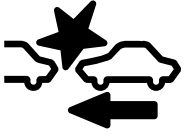
Collision Warning
If there is the possibility of a collision with a vehicle ahead, the beep sounds continuously and a warning is indicated in the active driving display.
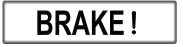
NOTE
- (Without SCBS OFF switch)
The operation distance and volume of the collision warning can be changed. Refer to Personalization Features.
- (With SCBS OFF switch)
The operation distance and volume of the collision warning can be changed. Consult an Authorized Mazda Dealer.
Automatic Brake Operation Display
The automatic brake operation display is indicated on the active driving display after the SCBS is operated.
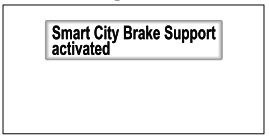
NOTE
- The collision warning beep sounds intermittently while the SCBS brake or brake assist (SCBS brake assist) is operating.
- If the vehicle is stopped by the SCBS operation and the brake pedal is not depressed, the warning beep sounds one time after about 2 seconds and the SCBS brake is automatically released.
Stopping the Smart City Brake Support (SCBS) System Operation
The SCBS system can be temporarily deactivated.
When the SCBS system is turned off, the Smart City Brake Support (SCBS) OFF indicator light turns on.

When the engine is restarted, the system becomes operational.
Without SCBS OFF switch
Refer to Personalization Features.
NOTE
When the SCBS system is set to inoperable, the Smart Brake Support (SBS) are also set to inoperable.
With SCBS OFF switch
Press the SCBS OFF switch to turn off the system. The Smart City Brake Support (SCBS) OFF indicator light in the instrument cluster will illuminate.
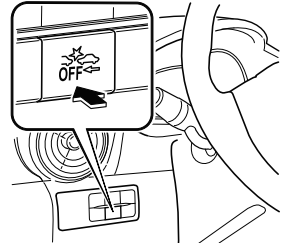
Press the switch again to turn the system back on. The Smart City Brake Support (SCBS) OFF indicator light will turn off.
 Stopping the Advanced Smart City
Brake Support (Advanced SCBS)
System Operation
Stopping the Advanced Smart City
Brake Support (Advanced SCBS)
System Operation
The Advanced SCBS system can be
temporarily deactivated.
When the Advanced SCBS system is
turned off, the Smart City Brake Support
(SCBS) OFF indicator light turns on...
 Smart Brake Support (SBS)(Some models)
Smart Brake Support (SBS)(Some models)
The SBS system alerts the driver of a possible collision using a display and
warning sound
if the radar sensor (front) and the Forward Sensing Camera (FSC) determine that
there is the
possibility of a collision with a vehicle ahead while the vehicle is being
driven at about 15
km/h or faster (10 mph or faster)...
Other information:
Mazda CX-3 (2015-2026) Owner's Manual: How to use AUX mode
Playback Select the icon on the home screen to display the Entertainment screen. Select to switch to the AUX mode. The following icons are displayed in the lower part of the center display. NOTE If a device is not connected to the auxiliary jack, the mode does not switch to the AUX mode...
Mazda CX-3 (2015-2026) Owner's Manual: Radar Sensor (Front)(Some models)
Your vehicle is equipped with a radar sensor (front). The following systems also use the radar sensor (front). Distance Recognition Support System (DRSS) Mazda Radar Cruise Control with Stop & Go function (MRCC with Stop & Go function) Smart Brake Support (SBS) The radar sensor (front) functions by detecting the radio waves reflected off a vehicle ahead or an obstruction sent from the radar sensor...
Categories
- Manuals Home
- Mazda CX-3 Owners Manual
- Mazda CX-3 Service Manual
- Auto Lock/Unlock Function
- Daytime Running Lights
- Specifications
- New on site
- Most important about car
Fuel Gauge
The fuel gauge shows approximately how much fuel is remaining in the tank when the ignition is switched ON. We recommend keeping the tank over 1/4 full.
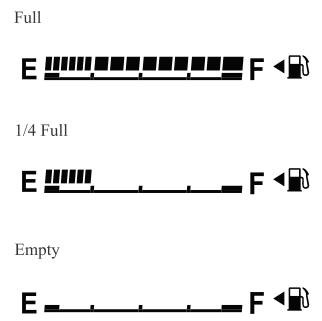
If the low fuel warning light illuminates or the fuel level is very low, refuel as soon as possible.
If inconsistency in engine performance or stalling occurs due to low fuel level conditions, refuel the vehicle as soon as possible and add at least 10 L (2.7 US gal, 2.2 Imp gal) of fuel. Refer to Taking Action.
