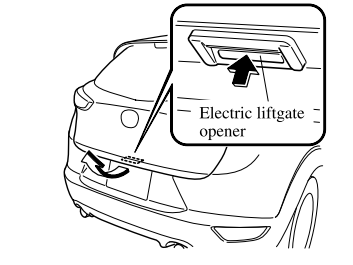Mazda CX-3: How to Use Stitcher™ Radio / Playback
Select the  icon on the home
screen to display the Entertainment screen. When
icon on the home
screen to display the Entertainment screen. When
 is selected, the following icons
are indicated in the bottom part of the center display.
is selected, the following icons
are indicated in the bottom part of the center display.
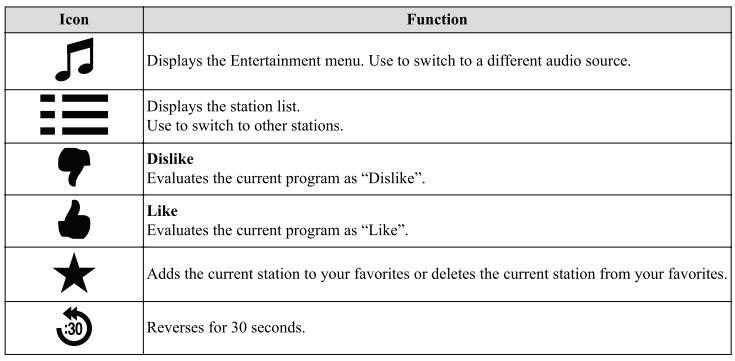
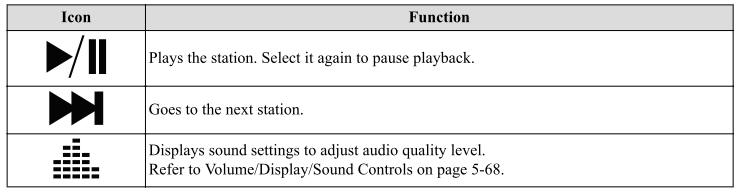
Station list
- Select the
 icon to display
the station list.
icon to display
the station list. Favorites
station name: Select to display the program registered to your favorites.
Favorites
station name: Select to display the program registered to your favorites. Category name: A
recommended category selected from your favorites by Stitcher™
is displayed.
Category name: A
recommended category selected from your favorites by Stitcher™
is displayed.Select it to display the category program.
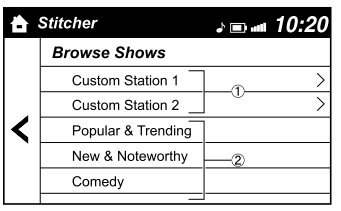
- Select the program name to play it.
Add to your favorites
If the current program has not been registered to your favorites, it can be registered to your favorites.
- Select the
 icon to display
the
favorites station which the registration
can be added.
icon to display
the
favorites station which the registration
can be added. - Select the station name which you want to register.
- Select
 to add the program
to the
selected favorites station.
to add the program
to the
selected favorites station.
NOTE
Multiple favorites stations can be selected and registered.
Favorites stations registered by oneself as well those set by default are displayed.
Delete from your favorites
If the current program has already been registered to your favorites, the program can be deleted from your favorites.
- Select the
 icon.
icon. - The program is automatically deleted from the favorites station.
 What is Stitcher™ Radio?
What is Stitcher™ Radio?
Stitcher™*1 radio is an application which can be used to listen to Internet
radio or stream
podcasts.
Recommended content is automatically selected by registering content which
you put into
your favorites, or by pressing the Like or Dislike button...
Other information:
Mazda CX-3 (2015-2026) Owner's Manual: Rear Cross Traffic Alert (RCTA)(Some models)
The RCTA system is designed to assist the driver in checking the area to the rear of the vehicle on both sides while the vehicle is reversing by alerting the driver to the presence of vehicles approaching the rear of the vehicle. The RCTA system detects vehicles approaching from the rear left and right sides of the vehicle, and the rear of the vehicle while the vehicle is being reversed out of a parking space, and notifies the driver of possible danger using the Blind Spot Monitoring (BSM) warning indicator lights and the warning buzzer...
Mazda CX-3 (2015-2026) Owner's Manual: Gear Shift Indicator (GSI)
The GSI supports you to obtain optimum fuel economy and smooth driving. It displays the selected gear position in the instrument cluster as well as notifies the driver to change to the most suitable gear position corresponding to the actual driving condition...
Categories
- Manuals Home
- Mazda CX-3 Owners Manual
- Mazda CX-3 Service Manual
- Indicator Lights
- Recommended Oil
- Speedometer
- New on site
- Most important about car
Opening and Closing the Liftgate
Opening the liftgate with Electric liftgate opener
Unlock the doors and liftgate, then press the electric liftgate opener on the liftgate and raise the liftgate when the latch releases.