Mazda CX-3: AUTOHOLD / AUTOHOLD System is Turned On
Press the AUTOHOLD switch and when the AUTOHOLD standby indicator light turns on, the AUTOHOLD function turns on.
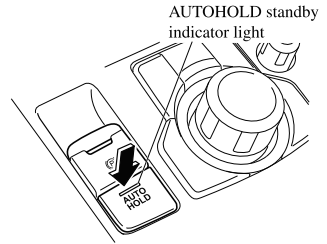
NOTE
When all of the following conditions are met, the AUTOHOLD standby indicator light turns on when the AUTOHOLD switch is pressed and the AUTOHOLD function turns on.
- The ignition is switched ON (engine is running).
- The driver's seat belt is fastened.
- The driver's door is closed.
- There is no problem with the AUTOHOLD function.
To operate AUTOHOLD and hold the brakes
- Depress the brake pedal and bring the vehicle to a complete stop.
- The AUTOHOLD active indicator
light in the instrument cluster turns on
and the brakes are held.
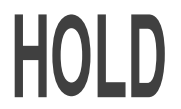
- The vehicle is held in its stopped position even with the brake pedal released.
NOTE
When all of the following conditions are met, the AUTOHOLD operates and the brakes are held.
- The ignition is switched ON (engine is running).
- The vehicle is stopped.
- The brake pedal is being depressed.
- The AUTOHOLD active indicator light turns on.
- The accelerator pedal is not depressed.
- The driver's seat belt is fastened.
- The driver's door is closed.
- There is no problem with the AUTOHOLD function.
- The parking brake is released.
- There is no problem with the Electric Parking Brake (EPB) function.
- (Automatic transaxle vehicle)
The selector lever is in a position other than R position or the vehicle tilts forward with the selector lever in the R position.
To release AUTOHOLD and start driving the vehicle
If you do any of the following actions to resume driving the vehicle, the brakes release automatically and the AUTOHOLD active indicator light turns off.
- (Manual transaxle vehicle)
You start to release the clutch pedal with the shift lever shifted to a position other than the neutral position
- (Automatic transaxle vehicle)
- The accelerator pedal is depressed.
- The vehicle tilts rearward or the selector lever is shifted to the R position on level ground.
NOTE
- If the Electric Parking Brake (EPB) switch is pulled while the AUTOHOLD is operating, the parking brake is applied and the AUTOHOLD is released. In addition, if the parking brake is released under this condition, the AUTOHOLD operates to hold the brakes.
- Under the following conditions, the
parking brake is automatically applied
and the AUTOHOLD is released. The
AUTOHOLD is re-enabled when the
conditions before the AUTOHOLD is
released are restored.
- The driver’s seat belt is unfastened.
- The driver’s door is opened.
- When about 10 minutes or longer have passed since the AUTOHOLD operation started, the parking brake is automatically applied. Because the AUTOHOLD is restored when releasing the parking brake, the hold on the brakes by AUTOHOLD function resumes.
- (Manual transaxle vehicle)
When starting to drive the vehicle forward or in reverse on a down slope, depress the clutch pedal and shift the shift lever to the appropriate position for driving in the desired direction, and then depress the accelerator pedal to release the AUTOHOLD.
 AUTOHOLD
AUTOHOLD
The AUTOHOLD function automatically holds the vehicle stopped, even if you
take your
foot off the brake pedal. This function can be best used while stopped in
traffic or at a traffic
light...
 AUTOHOLD System is Turned Off
AUTOHOLD System is Turned Off
Depress the brake pedal and press the
AUTOHOLD switch. The AUTOHOLD is turned off and the AUTOHOLD standby
indicator light turns off.
NOTE
When the brakes are not held such as
while driving the vehicle, the
AUTOHOLD can be turned off only by
pressing the AUTOHOLD switch...
Other information:
Mazda CX-3 (2015-2026) Owner's Manual: Saving Fuel and Protection of the Environment
How you operate your Mazda determines how far it will travel on a tank of fuel. Use these suggestions to help save fuel and reduce CO2. Avoid long warm-ups. Once the engine runs smoothly, begin driving. Avoid fast starts. Drive at lower speeds...
Mazda CX-3 (2015-2026) Owner's Manual: Tire Rotation
WARNING Rotate tires periodically: Irregular tire wear is dangerous. To equalize tread wear for maintaining good performance in handling and braking, rotate the tires every 12,000 km (7,500 miles). However Mazda recommends to rotate every 8,000 km (5,000 miles) to help increase tire life and distribute wear more evenly...
Categories
- Manuals Home
- Mazda CX-3 Owners Manual
- Mazda CX-3 Service Manual
- Recommended Oil
- When Driving
- Auto Lock/Unlock Function
- New on site
- Most important about car
Transmitter
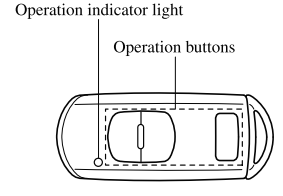
NOTE
The headlights turn on/off by operating the transmitter. Refer to Leaving Home Light. (With theft-deterrent system)The hazard warning lights flash when the theft-deterrent system is armed or turned off. Refer to Theft-Deterrent System.
(With the advanced keyless function)