Mazda CX-3: AUTOHOLD / AUTOHOLD System is Turned Off
Mazda CX-3 (2015-2026) Owner's Manual / When Driving / Brake / AUTOHOLD / AUTOHOLD System is Turned Off
Depress the brake pedal and press the AUTOHOLD switch. The AUTOHOLD is turned off and the AUTOHOLD standby indicator light turns off.
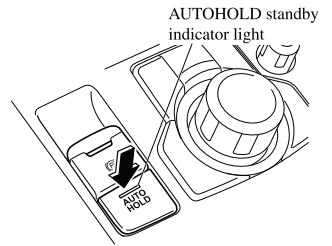
NOTE
- When the brakes are not held such as while driving the vehicle, the AUTOHOLD can be turned off only by pressing the AUTOHOLD switch.
- If the AUTOHOLD switch is pressed without depressing the brake pedal while the AUTOHOLD is operating (AUTOHOLD active indicator light is turned on), the brake pedal operation demand indicator light (green) in the instrument cluster turns on to notify the driver that it is necessary to depress the brake pedal.
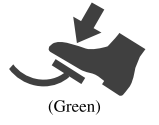
- If any of the following conditions occurs
while the AUTOHOLD function is
operating (AUTOHOLD active indicator
light is turned on), the parking brake is
applied automatically and the
AUTOHOLD function turns off. For the
Electric Parking Brake (EPB)
operation, refer to the Electric Parking
Brake (EPB).
- The ignition is switched OFF.
- There is a problem with the AUTOHOLD function.
 AUTOHOLD System is Turned On
AUTOHOLD System is Turned On
Press the AUTOHOLD switch and when
the AUTOHOLD standby indicator light turns on, the AUTOHOLD function turns
on.
NOTE
When all of the following conditions are
met, the AUTOHOLD standby indicator
light turns on when the AUTOHOLD
switch is pressed and the AUTOHOLD
function turns on...
 Hill Launch Assist (HLA)
Hill Launch Assist (HLA)
HLA is a function which assists the driver
in accelerating from a stop while on a
slope. When the driver releases the brake
pedal and depresses the accelerator pedal
while on a slope, the function prevents the
vehicle from rolling...
Other information:
Mazda CX-3 (2015-2026) Owner's Manual: Child-Restraint System Suitability for Various Seat Positions Table
(Mexico) Provided information in the table shows your child-restraint system suitability for various seating position. For installation suitability of other manufacturer child-restraint system, carefully consult the manufacturer's instructions which accompany the child-restraint system...
Mazda CX-3 (2015-2026) Owner's Manual: Light Bulbs
WARNING Never touch the glass portion of a halogen bulb with your bare hands and always wear eye protection when handling or working around the bulbs: When a halogen bulb breaks, it is dangerous. These bulbs contain pressurized gas. If one is broken, it will explode and serious injuries could be caused by the flying glass...
Categories
- Manuals Home
- Mazda CX-3 Owners Manual
- Mazda CX-3 Service Manual
- When Driving
- Indicator Lights
- Speedometer
- New on site
- Most important about car
Opening and Closing the Liftgate
Opening the liftgate with Electric liftgate opener
Unlock the doors and liftgate, then press the electric liftgate opener on the liftgate and raise the liftgate when the latch releases.
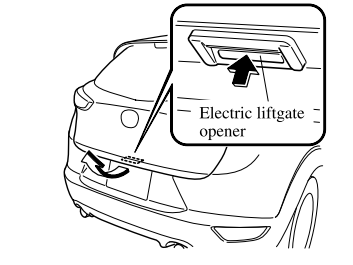
Copyright © 2026 www.macx3.net
