Mazda CX-3: Rear View Monitor (Some models) / Displayable Range on the Screen
Mazda CX-3 (2015-2026) Owner's Manual / When Driving / Rear View Monitor (Some models) / Displayable Range on the Screen
The images on the screen may be different from the actual conditions.
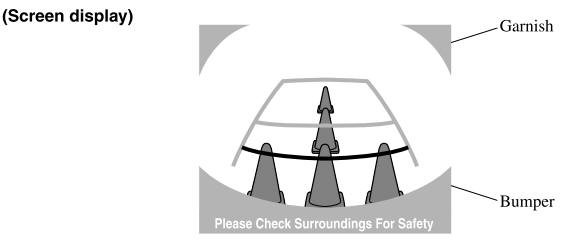
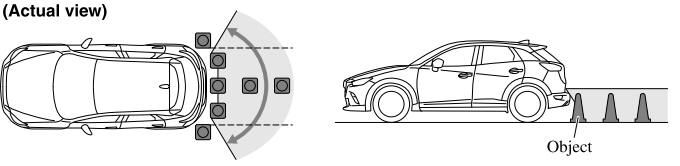
NOTE
- The displayable range varies depending on the vehicle and road conditions.
- The displayable range is limited. Objects under the bumper or around the bumper ends cannot be displayed.
- The distance appearing in the displayed image is different from the actual distance because the rear view parking camera is equipped with a specific lens.
- Some optionally installed vehicle accessories may be picked up by the camera. Do not install any optional parts that can interfere with the camera view, such as illuminating parts or parts made of reflective material.
- It may be difficult to see the display under the following
conditions, however, it does not
indicate a malfunction.
- In darkened areas.
- When the temperature around the lens is high/low.
- When the camera is wet such as on a rainy day or during periods of high humidity.
- When foreign material such as mud is stuck around the camera.
- When the camera lens reflects sunlight or headlight beams.
- Image display may be delayed if the temperature around the camera is low.
 Rear View Monitor (Some models)
Rear View Monitor (Some models)
The rear view monitor provides visual images of the rear of the vehicle when
reversing.
WARNING
Always drive carefully confirming the safety of the rear and the
surrounding conditions by
looking directly with your eyes: Reversing the vehicle by only looking at
the screen is dangerous as it may cause an accident
or a collision with an object...
 Viewing the Display
Viewing the Display
Guide lines which indicate the width of the vehicle (yellow) are displayed on
the screen as a
reference to the approximate width of the vehicle in comparison to the width of
the parking
space you are about to back into...
Other information:
Mazda CX-3 (2015-2026) Owner's Manual: Interior Equipment (View A)
..
Mazda CX-3 (2015-2026) Owner's Manual: Replacing a Tire
WARNING Always use tires that are in good condition: Driving with worn tires is dangerous. Reduced braking, steering, and traction could result in an accident. Replace all four tires at the same time: Replacing just one tire is dangerous. It could cause poor handling and poor braking resulting in loss of vehicle control...
Categories
- Manuals Home
- Mazda CX-3 Owners Manual
- Mazda CX-3 Service Manual
- TCS OFF Switch
- Trip Computer and INFO Switch (Some models)
- Identification Numbers
- New on site
- Most important about car
Operational Range
The system operates only when the driver is in the vehicle or within operational range while the key is being carried.
NOTE
When the battery power is low, or in places where there are high-intensity radio waves or noise, the operational range may become narrower or the system may not operate. For determining battery replacement, Refer to Keyless Entry System.
Copyright © 2026 www.macx3.net
