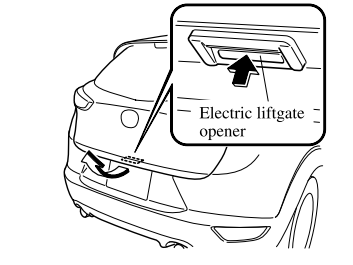Mazda CX-3: Fuel Economy Monitor (Some models) / Fuel Consumption Display
Fuel Consumption Display
Information regarding the fuel economy is displayed.
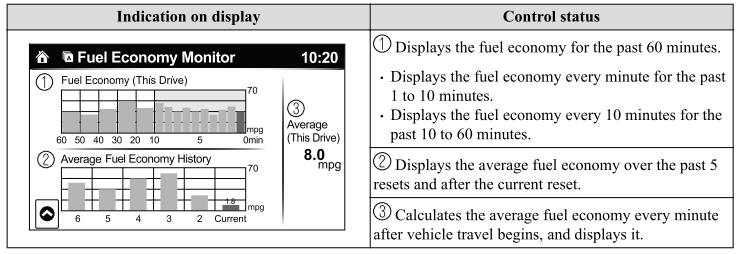
NOTE
The fuel economy data is synchronized (linked) with the average fuel economy displayed in the trip computer.
To reset the fuel economy data, press the
 icon in the menu. (The average fuel
economy
displayed in the trip computer resets at the same time.)
icon in the menu. (The average fuel
economy
displayed in the trip computer resets at the same time.)
After resetting the fuel economy data, “-- -” is displayed while the average fuel economy is being calculated.
Ending Screen Display
If the ending display on the fuel economy monitor is on when the ignition is switched from ON to OFF, the information regarding the fuel economy is displayed.
 Fuel Economy Monitor (Some models)
Fuel Economy Monitor (Some models)
For vehicles with type B audio, the Fuel Consumption information is displayed
by operating
each icon in the display.
In addition, after completing a trip, the total energy efficiency to date is
displayed in the
ending display when the ending display is turned on...
 Fuel Economy Data Reset and Trip Meter (TRIP A) Synchronization (Linking)
Fuel Economy Data Reset and Trip Meter (TRIP A) Synchronization (Linking)
Because the average fuel economy indication on the instrument cluster display
is linked
with the “Average Fuel Economy History” (Current) indication on the center
display, when
one is reset the other is also reset...
Other information:
Mazda CX-3 (2015-2026) Owner's Manual: If a Warning Light Turns On or Flashes
If any warning light turns on/flashes, take appropriate action for each light. There is no problem if the light turns off, however if the light does not turn off or turns on/flashes again, consult an Authorized Mazda Dealer. (Vehicles with type B audio) The details for some warnings can be viewed on the center display...
Mazda CX-3 (2015-2026) Owner's Manual: AUTOHOLD
The AUTOHOLD function automatically holds the vehicle stopped, even if you take your foot off the brake pedal. This function can be best used while stopped in traffic or at a traffic light. The brakes are released when you resume driving the vehicle such as by releasing the clutch pedal with the shift lever shifted to a position other than the neutral position (manual transaxle vehicle) or depressing the accelerator pedal (automatic transaxle vehicle)...
Categories
- Manuals Home
- Mazda CX-3 Owners Manual
- Mazda CX-3 Service Manual
- Key Battery Replacement
- Warning Lights
- Specifications
- New on site
- Most important about car
Opening and Closing the Liftgate
Opening the liftgate with Electric liftgate opener
Unlock the doors and liftgate, then press the electric liftgate opener on the liftgate and raise the liftgate when the latch releases.