Mazda CX-3: Audio Set [Type A (non-touchscreen)] / How to use AUX mode
Mazda CX-3 (2015-2026) Owner's Manual / Interior Features / Audio Set [Type A (non-touchscreen)] / How to use AUX mode
Switch the ignition to ACC or ON.
Press the power/volume dial to turn the audio system on.
Press the media button  of the
audio unit to change to the AUX mode.
of the
audio unit to change to the AUX mode.
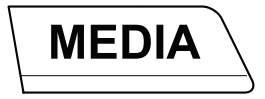
NOTE
- When the device is not connected to the auxiliary jack, the mode does not switch to the AUX mode.
- Adjust the audio volume using the portable audio device or audio unit.
- Audio adjustments other than audio volume can only be done using the portable audio device.
- If the connection plug is pulled out from the auxiliary jack while in AUX mode, noise may occur.
 Operating the Radio
Operating the Radio
Radio ON
Press a band selector button to
turn the radio on.
Band selection
Successively pressing the band selector
button switches the bands as
follows: FM1→FM2→AM...
 How to use USB mode
How to use USB mode
This unit does not support a USB 3.0
device. In addition, other devices may not
be supported depending on the model or
OS version.
Playback
Switch the ignition to ACC or ON...
Other information:
Mazda CX-3 (2015-2026) Owner's Manual: Spare Tire
Your Mazda has a temporary spare tire. The temporary spare tire is lighter and smaller than a conventional tire, and is designed only for emergency use and should be used only for VERY short periods. Temporary spare tires should NEVER be used for long drives or extended periods...
Mazda CX-3 (2015-2026) Owner's Manual: Trip Computer and INFO Switch (Some models)
The following information can be selected by pressing the INFO switch with the ignition switched ON. Distance-to-empty mode Average fuel economy mode Current fuel economy mode Average vehicle speed If you have any problems with your trip computer, consult an Authorized Mazda Dealer...
Categories
- Manuals Home
- Mazda CX-3 Owners Manual
- Mazda CX-3 Service Manual
- TCS OFF Switch
- Identification Numbers
- When Driving
- New on site
- Most important about car
Outside Mirrors
WARNING
Be sure to look over your shoulder before changing lanes:
Changing lanes without taking into account the actual distance of the vehicle in the convex mirror is dangerous. You could have a serious accident. What you see in the convex mirror is closer than it appears.
Mirror type
Flat type (driver's side)
Copyright © 2026 www.macx3.net
