Mazda CX-3: Audio Set [Type A (non-touchscreen)] / Operating the Radio
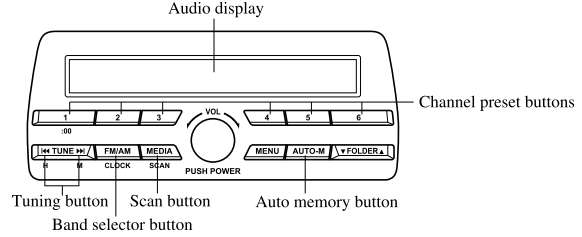
Radio ON
Press a band selector button  to
turn the radio on.
to
turn the radio on.
Band selection
Successively pressing the band selector
button  switches the bands as
follows: FM1→FM2→AM.
switches the bands as
follows: FM1→FM2→AM.
The selected mode will be indicated.
NOTE
If the FM broadcast signal becomes weak, reception automatically changes from STEREO to MONO for reduced noise.
Tuning
The radio has the following tuning methods: Manual, Seek, Scan, Preset channel, and Auto memory tuning. The easiest way to tune stations is to set them on preset channels.
Manual tuning
Select the station by pressing the tuning
button  lightly.
lightly.
Seek tuning
Automatic search for radio stations starts
when the tuning button  is pressed
until a beep sound is heard. The search
stops when a station is found.
is pressed
until a beep sound is heard. The search
stops when a station is found.
NOTE
If you continue to press and hold the button, the frequency will continue changing without stopping.
Scan tuning
Press and hold the scan button  to
automatically sample strong stations.
Scanning stops at each station for about 5
seconds. To hold a station, press and hold
the scan button
to
automatically sample strong stations.
Scanning stops at each station for about 5
seconds. To hold a station, press and hold
the scan button  again during this
interval.
again during this
interval.
Preset channel tuning
The 6 preset channels can be used to store 6 AM and 12 FM stations.
- To set a channel first select AM, FM1, or FM2. Tune to the desired station.
- Press a channel preset button for about 2 seconds until a beep is heard. The preset channel number or station frequency will be displayed. The station is now held in the memory.
- Repeat this operation for the other stations and bands you want to store. To tune one in the memory, select AM, FM1, or FM2 and then press its channel preset button. The station frequency or the channel number will be displayed.
Auto memory tuning
This is especially useful when driving in an area where the local stations are not known.
Press and hold the auto memory button
 for about 2 seconds until a beep
is heard; the system will automatically
scan and temporarily store up to 6 stations
with the strongest frequencies in each
selected band in that area.
for about 2 seconds until a beep
is heard; the system will automatically
scan and temporarily store up to 6 stations
with the strongest frequencies in each
selected band in that area.
After scanning is completed, the station
with the strongest frequency will be tuned
and its frequency displayed. Press and
release the auto memory button  to recall stations from the auto-stored
stations. One stored station will be
selected each time and its frequency and
channel number will be displayed.
to recall stations from the auto-stored
stations. One stored station will be
selected each time and its frequency and
channel number will be displayed.
NOTE
If no stations can be tuned after scanning operations, “A” will be displayed.
 Clock
Clock
Setting the time
The clock can be set at any time when the
ignition is switched to ACC or ON.
To adjust the time, press the clock
button for about 2 seconds
until a beep is heard...
 How to use AUX mode
How to use AUX mode
Switch the ignition to ACC or ON.
Press the power/volume dial to turn the
audio system on.
Press the media button of the
audio unit to change to the AUX mode...
Other information:
Mazda CX-3 (2015-2026) Owner's Manual: How to use AUX mode
Playback Select the icon on the home screen to display the Entertainment screen. Select to switch to the AUX mode. The following icons are displayed in the lower part of the center display. NOTE If a device is not connected to the auxiliary jack, the mode does not switch to the AUX mode...
Mazda CX-3 (2015-2026) Owner's Manual: Liftgate
WARNING Never allow a person to ride in the luggage compartment: Allowing a person to ride in the luggage compartment is dangerous. The person in the luggage compartment could be seriously injured or killed during sudden braking or a collision. Do not drive with the liftgate open: Exhaust gas in the cabin of a vehicle is dangerous...
Categories
- Manuals Home
- Mazda CX-3 Owners Manual
- Mazda CX-3 Service Manual
- Trip Computer and INFO Switch (Some models)
- Key Battery Replacement
- Daytime Running Lights
- New on site
- Most important about car
Operational Range
The system operates only when the driver is in the vehicle or within operational range while the key is being carried.
NOTE
When the battery power is low, or in places where there are high-intensity radio waves or noise, the operational range may become narrower or the system may not operate. For determining battery replacement, Refer to Keyless Entry System.
