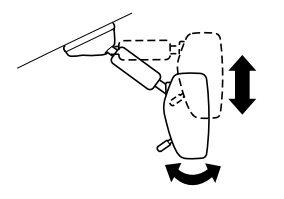Mazda CX-3: Audio Set [Type A (non-touchscreen)] / Clock
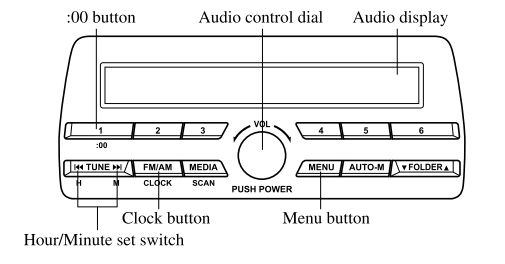
Setting the time
The clock can be set at any time when the ignition is switched to ACC or ON.
- To adjust the time, press the clock
button
 for about 2 seconds
until a beep is heard.
for about 2 seconds
until a beep is heard. - The clock's current time will flash.
Time adjustment
To adjust the time, press the hour/ minute set button
 while the
clock's current time is flashing.
while the
clock's current time is flashing.The hours advance while the hour set button
 is pressed. The
minutes advance while the minute
set button
is pressed. The
minutes advance while the minute
set button  is pressed.
is pressed. - Press the clock button ( ) again to start the clock.
Time resetting
- Press the clock button
 for
about 2 seconds until a beep is heard.
for
about 2 seconds until a beep is heard. - Press the :00 button (1).
- When the button is pressed, the time will be reset as follows: (Example) 12:01―12:29→12:00 12:30―12:59→1:00
NOTE
When the :00 button (1) is pressed, the seconds will start at “00”.
Switching between 12 and 24-hour clock time:
Press the menu button  several
times until 12 and 24-hour clock time
are displayed. Turn the audio control
dial in either direction, select the
desired clock setting while the preferred
clock time is flashing.
several
times until 12 and 24-hour clock time
are displayed. Turn the audio control
dial in either direction, select the
desired clock setting while the preferred
clock time is flashing.
 Power/Volume/Sound Controls
Power/Volume/Sound Controls
Power ON/OFF
Switch the ignition to ACC or ON. Press
the power/volume dial to turn the audio
system on. Press the power/volume dial
again to turn the audio system off...
 Operating the Radio
Operating the Radio
Radio ON
Press a band selector button to
turn the radio on.
Band selection
Successively pressing the band selector
button switches the bands as
follows: FM1→FM2→AM...
Other information:
Mazda CX-3 (2015-2026) Owner's Manual: Warning Lights
These lights turn on or flash to notify the user of the system operation status or a system malfunction. *1 The light turns on when the ignition is switched on for an operation check, and turns off a few seconds later or when the engine is started...
Mazda CX-3 (2015-2026) Owner's Manual: Cruise main indication (white), Cruise Set Indication (White)/Indicator Light (Green)
Cruise main indication (white) The cruise main indication (white) is displayed in the instrument cluster when the cruise control system is activated. Cruise set indication (white)/indicator light (green) The cruise set indication (white) is displayed in the instrument cluster and the cruise set indicator light (green) turns on when a cruising speed has been set...
Categories
- Manuals Home
- Mazda CX-3 Owners Manual
- Mazda CX-3 Service Manual
- Instrument Cluster and Display
- Key Battery Replacement
- Adjusting the Driver's Seat
- New on site
- Most important about car
Rearview Mirror
WARNING
Do not stack cargo or objects higher than the seatbacks:
Cargo stacked higher than the seatbacks is dangerous. It can block your view in the rearview mirror, which might cause you to hit another car when changing lanes.
Rearview mirror adjustment
Before driving, adjust the rearview mirror to center on the scene through the rear window.