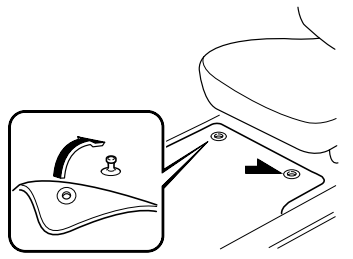Mazda CX-3: Mirrors / Rearview Mirror
WARNING
Do not stack cargo or objects higher than the seatbacks:
Cargo stacked higher than the seatbacks is dangerous. It can block your view in the rearview mirror, which might cause you to hit another car when changing lanes.
Rearview mirror adjustment
Before driving, adjust the rearview mirror to center on the scene through the rear window.
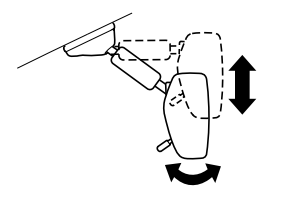
NOTE
For the manual day/night mirror, perform the adjustment with the day/night lever in the day position.
Reducing glare from headlights
Manual day/night mirror
Push the day/night lever forward for day driving. Pull it back to reduce glare of headlights from vehicles at the rear.
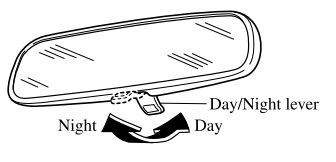
Auto-dimming mirror
The auto-dimming mirror automatically reduces the glare of headlights from vehicles at the rear when the ignition is switched ON.
NOTE
Do not use glass cleaner or suspend objects on or around the light sensor. Otherwise, light sensor sensitivity will be affected and may not operate normally.
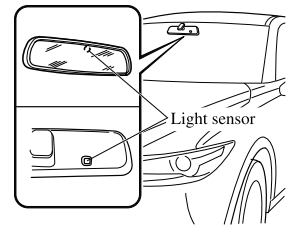
The auto-dimming function is canceled when the ignition is switched ON and the selector lever is in the R position.
 Outside Mirrors
Outside Mirrors
WARNING
Be sure to look over your shoulder before
changing lanes:
Changing lanes without taking into
account the actual distance of the vehicle
in the convex mirror is dangerous...
 Windows
Windows
..
Other information:
Mazda CX-3 (2015-2026) Owner's Manual: Operating Tips for iPod
This unit supports playback of music files recorded to an iPod. * iPod is a trademark of Apple Inc., registered in the U.S. and other countries. The iPod may not be compatible depending on the model or OS version. In this case, an error message is displayed...
Mazda CX-3 (2015-2026) Owner's Manual: Mazda Importer/Distributors
U.S.A. Mazda North American Operations 200 Spectrum Center Drive Suite 100 Irvine, California 92618 P.O. Box 19734 Irvine, CA 92623-9734 U.S.A. TEL: 1 (800) 222-5500 (in U.S.A.) (949) 727-1990 (outside U.S.A.) CANADA Mazda Canada Inc. 55 Vogell Road, Richmond Hill, Ontario, L4B 3K5 Canada TEL: 1 (800) 263-4680 (in Canada) (905) 787-7000 (outside Canada) PUERTO RICO/U...
Categories
- Manuals Home
- Mazda CX-3 Owners Manual
- Mazda CX-3 Service Manual
- Daytime Running Lights
- Odometer, Trip Meter and Trip Meter Selector (Some models)
- When Driving
- New on site
- Most important about car
Floor Mat
We recommend the use of Genuine Mazda floor mats.
WARNING
Make sure the floor mats are hooked on the retention pins to prevent them from bunching up under the foot pedals: Using a floor mat that is not secured is dangerous as it will interfere with the accelerator and brake pedal operation, which could result in an accident.
Do not install two floor mats, one on top of the other, on the driver's side: Installing two floor mats, one on top of the other, on the driver's side is dangerous as the retention pins can only keep one floor mat from sliding forward. Loose floor mat(s) will interfere with the foot pedals and could result in an accident. If using an all-weather mat for winter use always remove the original floor mat.