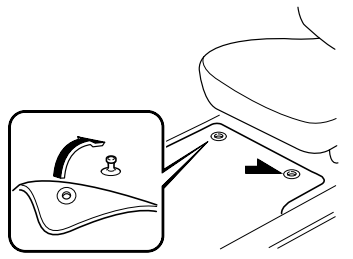Mazda CX-3: Audio Set [Type A (non-touchscreen)] / How to use iPod mode
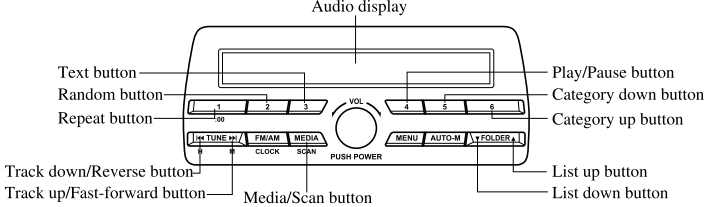
An iPod may not be compatible depending on the model or OS version. In this case, an error message is displayed.
NOTE
The iPod functions on the iPod cannot be operated while it is connected to the unit because the unit controls the iPod functions.
Playback
- Switch the ignition to ACC or ON.
- Press the power/volume dial to turn the audio system on.
- Press the media button
 to
switch to the iPod mode and start
playback.
to
switch to the iPod mode and start
playback.
NOTE
- When an iPod is not connected, the mode does not switch to the iPod mode.
- When there is no playable data in the iPod, “NO CONTENTS” is flashed.
- Do not remove the iPod while in the iPod mode. Otherwise, the data could be damaged.
Pause
To stop playback, press the play/pause button (4).
Press the button again to resume playback.
Fast-forward/Reverse
Press and hold the fast-forward button
 to advance through a track at high
speed.
Press and hold the reverse button
to advance through a track at high
speed.
Press and hold the reverse button  to
reverse through a track at high speed.
to
reverse through a track at high speed.
Track search
Press the track up button  once
to skip
forward to the beginning of the next track.
Press the track down button
once
to skip
forward to the beginning of the next track.
Press the track down button  within
a
few seconds (depends on iPod software
version) after playback begins to track
down to the beginning of the previous
track.
within
a
few seconds (depends on iPod software
version) after playback begins to track
down to the beginning of the previous
track.
Press the track down button  after a
few seconds (depends on iPod software
version) have elapsed to start playback
from the beginning of the current track.
after a
few seconds (depends on iPod software
version) have elapsed to start playback
from the beginning of the current track.
Category search
Press the category down button (5) to select the previous category and press the category up button (6) to select the next category.
NOTE
The types of categories include Playlist, Artist, Album, Song, Podcast, Genre, Composer, and Audio book.
List search
Press the list down button  to
select the
previous list and press the list up button
to
select the
previous list and press the list up button
 to select the next list.
to select the next list.
NOTE
When the selected category is Song or Audio book, there is no list.
Music scan
This function scans the titles in a list currently being played and plays 10 seconds of each song to aid you in finding a song you want to listen to.
Press and hold the scan button  during playback to start the scan play
operation (the track number will flash).
Press and hold the scan button
during playback to start the scan play
operation (the track number will flash).
Press and hold the scan button  again to cancel scan playback.
again to cancel scan playback.
NOTE
If the unit is left in scan, normal playback will resume where scan was selected.
Repeat playback
- Press the repeat button (1) during
playback to play the current track
repeatedly. “TRACK RPT” is
displayed
 is displayed next to
RPT
at the bottom of the display area).
is displayed next to
RPT
at the bottom of the display area). - Press the button again to cancel the repeat playback.
Random playback
Tracks are randomly selected and played.
Song random
- Press the random button (2) during
playback to play the tracks in the list
randomly. “SONG RDM” is displayed
 is displayed next to RDM at the
bottom of the display area).
is displayed next to RDM at the
bottom of the display area). - To cancel the random playback, press the button again after 3 seconds.
Album random
- Press the random button (2) during
playback, and then press the button
again within 3 seconds to play the
tracks in the iPod randomly. “ALBUM
RDM” is displayed
 is displayed
next to RDM at the bottom of the
display area).
is displayed
next to RDM at the bottom of the
display area). - Press the button again to cancel the random playback.
NOTE
The track number being played randomly is in the order of the iPod shuffle table.
Switching the display
The information displayed on the audio display changes as follows each time the text button (3) is pressed during playback.
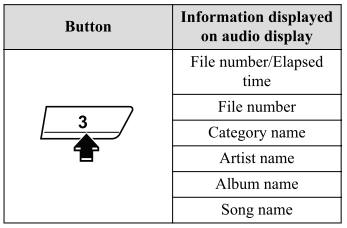
NOTE
- The information (artist name, music name) is displayed only when the iPod has information which can be displayed.
- This unit cannot display some
characters. Characters which cannot be
displayed are indicated by an asterisk
 .
.
Display scroll
13 characters can be displayed at one time. To display the rest of the characters of a long title, press and hold the text button (3). The display scrolls the next 13 characters. Press and hold the text button (3) again after the last 13 characters have been displayed to return to the beginning of the title.
NOTE
The number of characters which can be displayed is restricted.
 How to use USB mode
How to use USB mode
This unit does not support a USB 3.0
device. In addition, other devices may not
be supported depending on the model or
OS version.
Playback
Switch the ignition to ACC or ON...
 Error Indications
Error Indications
If you see an error indication on the
display, take appropriate action according
to the following methods. If you cannot
clear the error indication, take the vehicle
to an Authorized Mazda Dealer...
Other information:
Mazda CX-3 (2015-2026) Owner's Manual: Commander switch operation
NOTE For safety reasons, some operations are disabled while the vehicle is being driven. Volume dial operation Press the volume dial to mute and pause. However, while an audio source which cannot be paused such as FM radio is playing, only mute is available...
Mazda CX-3 (2015-2026) Owner's Manual: Touch panel operation
CAUTION Do not press the screen strongly or press it with a sharp-pointed object. Otherwise, the screen could be damaged. NOTE For safety reasons, operation of the center display is disabled while the vehicle is being driven. However, items not displayed in gray can be operated using the commander switch while the vehicle is being driven...
Categories
- Manuals Home
- Mazda CX-3 Owners Manual
- Mazda CX-3 Service Manual
- How to use the Android Auto™ mode
- Interior Equipment (View A)
- Warning Lights
- New on site
- Most important about car
Floor Mat
We recommend the use of Genuine Mazda floor mats.
WARNING
Make sure the floor mats are hooked on the retention pins to prevent them from bunching up under the foot pedals: Using a floor mat that is not secured is dangerous as it will interfere with the accelerator and brake pedal operation, which could result in an accident.
Do not install two floor mats, one on top of the other, on the driver's side: Installing two floor mats, one on top of the other, on the driver's side is dangerous as the retention pins can only keep one floor mat from sliding forward. Loose floor mat(s) will interfere with the foot pedals and could result in an accident. If using an all-weather mat for winter use always remove the original floor mat.