Mazda CX-3: When Driving / Instrument Cluster and Display
Mazda CX-3 (2015-2026) Owner's Manual / When Driving / Instrument Cluster and Display
 Turning the Engine Off
Turning the Engine Off
WARNING
Do not stop the engine while the vehicle is
moving:
Stopping the engine while the vehicle is
moving for any reason other than in an
emergency is dangerous...
Other information:
Mazda CX-3 (2015-2026) Owner's Manual: Outside the United States/Canada
Government regulations in the United States/Canada require that automobiles meet specific emission regulations and safety standards. Therefore, vehicles built for use in the United States/Canada may differ from those sold in other countries. The differences may make it difficult or even impossible for your vehicle to receive satisfactory servicing in other countries...
Mazda CX-3 (2015-2026) Owner's Manual: Schedule 1
Chart symbols: I: Inspect: Inspect and clean, repair, adjust, fill up, or replace if necessary. R: Replace L: Lubricate C: Clean T: Tighten D: Drain Remarks: *1 Use of FL-22 is recommended when replacing engine coolant. Using engine coolant other than FL-22 may cause serious damage to the engine and cooling system...
Categories
- Manuals Home
- Mazda CX-3 Owners Manual
- Mazda CX-3 Service Manual
- Headlights
- Luggage Compartment
- Trip Computer and INFO Switch (Some models)
- New on site
- Most important about car
Rearview Mirror
WARNING
Do not stack cargo or objects higher than the seatbacks:
Cargo stacked higher than the seatbacks is dangerous. It can block your view in the rearview mirror, which might cause you to hit another car when changing lanes.
Rearview mirror adjustment
Before driving, adjust the rearview mirror to center on the scene through the rear window.
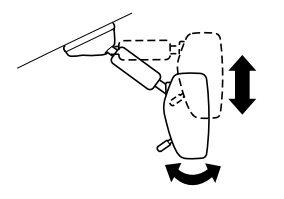
Copyright © 2026 www.macx3.net

