Mazda CX-3: Instrument Cluster and Display / Warning/Indicator Lights
Mazda CX-3 (2015-2026) Owner's Manual / When Driving / Instrument Cluster and Display / Warning/Indicator Lights
Instrument Cluster varies depending on model and specifications.
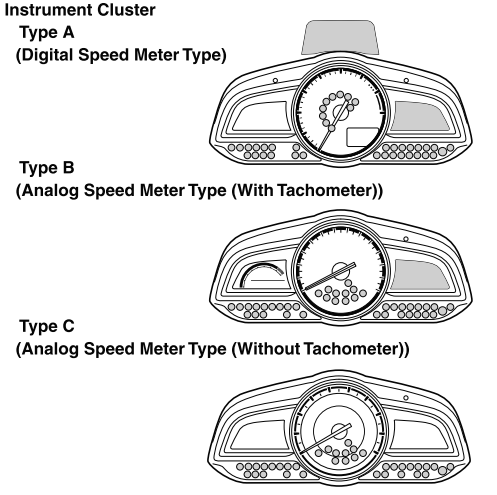
- Warning Lights
- Indicator Lights
- Wrench Indicator Light
- Low Engine Coolant Temperature Indicator Light (Blue)
 Active Driving Display (Some models)
Active Driving Display (Some models)
WARNING
Always adjust the display brightness and position with the vehicle
stopped:
Adjusting the display brightness and position while driving the vehicle is
dangerous as doing
so could distract your attention from the road ahead and lead to an accident...
 Warning Lights
Warning Lights
These lights turn on or flash to notify the user of the system operation
status or a system
malfunction.
*1 The light turns on when the ignition is switched on for an
operation check, and turns off a few seconds later or
when the engine is started...
Other information:
Mazda CX-3 (2015-2026) Owner's Manual: Viewing the Display
Guide lines which indicate the width of the vehicle (yellow) are displayed on the screen as a reference to the approximate width of the vehicle in comparison to the width of the parking space you are about to back into. Use this display view for parking your vehicle in a parking space or garage...
Mazda CX-3 (2015-2026) Owner's Manual: Tachometer (Some models)
The tachometer shows engine speed in thousands of revolutions per minute (rpm). CAUTION Do not run the engine with the tachometer needle in the RED ZONE. This may cause severe engine damage. Type A Type B NOTE When the tachometer needle enters the STRIPED ZONE, this indicates to the driver that the gears should be shifted before entering the RED ZONE...
Categories
- Manuals Home
- Mazda CX-3 Owners Manual
- Mazda CX-3 Service Manual
- Fuel Gauge
- Speedometer
- TCS OFF Switch
- New on site
- Most important about car
Outside Mirrors
WARNING
Be sure to look over your shoulder before changing lanes:
Changing lanes without taking into account the actual distance of the vehicle in the convex mirror is dangerous. You could have a serious accident. What you see in the convex mirror is closer than it appears.
Mirror type
Flat type (driver's side)
Copyright © 2026 www.macx3.net
