Mazda CX-3: Changing a Flat Tire / Locking Lug Nuts
If your vehicle has Mazda optional antitheft wheel lug nuts, each wheel will have one locking lug nut that locks the wheel and tire, and you must use a special key to unlock the locking lug nut. This key is stored in the glove compartment. Register the key and lug nuts with the lock manufacturer by filling out the card provided in the glove compartment and mailing it in the accompanying envelope. If you lose this key, consult an Authorized Mazda Dealer or use the lock manufacturer's order form, which is with the registration card.
Accessory wheel locks cannot be used on steel wheels. This includes situations when the spare tire is installed. If the spare tire is installed, one of the original lug nuts (which should still be in the vehicle) must be installed in place of the wheel lock.
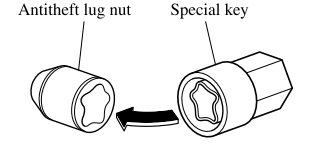
To remove an antitheft lug nut
- Obtain the special key for the antitheft lug nut.
- Place the special key on top of the antitheft lug nut, and be sure to hold the key square to it. If you hold the key at an angle, you may damage both key and nut. Do not use a power impact wrench.
- Place the lug wrench on top of the key and apply pressure. Turn the wrench counterclockwise.
To install the antitheft lug nut
- Place the special key on top of the nut, and be sure to hold the key square to it. If you hold the key at an angle, you may damage both key and nut. Do not use a power impact wrench.
- Place the lug wrench on top of the special key, apply pressure, and turn it clockwise.
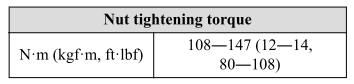
 Removing a Flat Tire
Removing a Flat Tire
WARNING
When jacking-up a vehicle, always shift the
shift lever to 1st or R position (manual
transaxle vehicle) or shift the selector lever
to P position (automatic transaxle vehicle),
apply the parking brake, and place wheel
blocks in the position diagonally opposed
to the jack: Changing a flat tire without using wheel
blocks is dangerous because the vehicle
may move and fall off the jack even with
the shift lever in 1st or R position, or the
selector lever is in P position, which could
result in an accident...
 Mounting the Spare Tire
Mounting the Spare Tire
Remove dirt and grime from the
mounting surfaces of the wheel and
hub, including the hub bolts, with a
cloth.
WARNING
Make sure the mounting surfaces of the
wheel, hub and lug nuts are clean
before changing or replacing tires: When changing or replacing a tire, not
removing dirt and grime from the
mounting surfaces of the wheel, hub
and hub bolts is dangerous...
Other information:
Mazda CX-3 (2015-2026) Owner's Manual: Fuel-Filler Lid and Cap
WARNING When removing the fuel-filler cap, loosen the cap slightly and wait for any hissing to stop, then remove it: Fuel spray is dangerous. Fuel can burn skin and eyes and cause illness if ingested. Fuel spray is released when there is pressure in the fuel tank and the fuel-filler cap is removed too quickly...
Mazda CX-3 (2015-2026) Owner's Manual: Fuse Replacement
Replacing the fuses on the vehicle's left side If the electrical system does not work, first inspect the fuses on the vehicle's left side. Make sure the ignition is switched off, and other switches are off. Open the fuse panel cover. Pull the fuse straight out with the fuse puller provided on the fuse block located in the engine compartment...
Categories
- Manuals Home
- Mazda CX-3 Owners Manual
- Mazda CX-3 Service Manual
- Low Engine Coolant Temperature Indicator Light (Blue)
- Odometer, Trip Meter and Trip Meter Selector (Some models)
- Trip Computer and INFO Switch (Some models)
- New on site
- Most important about car
Operational Range
The system operates only when the driver is in the vehicle or within operational range while the key is being carried.
NOTE
When the battery power is low, or in places where there are high-intensity radio waves or noise, the operational range may become narrower or the system may not operate. For determining battery replacement, Refer to Keyless Entry System.
