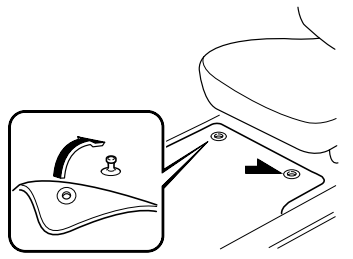Mazda CX-3: Mazda Radar Cruise Control with Stop & Go function (MRCC with Stop & Go function) (Some models) / Mazda Radar Cruise Control with Stop & Go function (MRCC with Stop & Go function) Display Indication
The MRCC with Stop & Go function setting status and operation conditions are indicated on the active driving display.
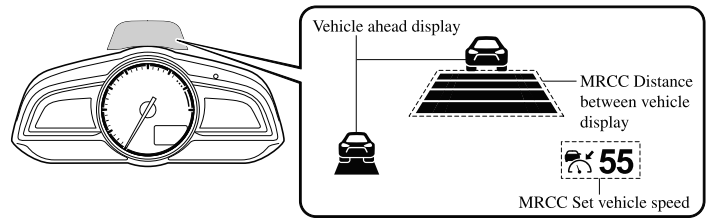
If there is a problem with the MRCC with Stop & Go function system, MRCC with Stop & Go function warning light (amber) turns on. Check the center display to verify the problem and then have your vehicle inspected by an Authorized Mazda Dealer.
 Mazda Radar Cruise Control with Stop & Go function (MRCC with Stop & Go
function) (Some models)
Mazda Radar Cruise Control with Stop & Go function (MRCC with Stop & Go
function) (Some models)
The MRCC with Stop & Go function system is designed to maintain headway
control*1
with a vehicle ahead according to your vehicle's speed using a radar sensor (front)
to detect
the distance to the vehicle ahead and a preset vehicle speed without you having
to use the
accelerator or brake pedals...
 Close Proximity Warning
Close Proximity Warning
If your vehicle rapidly closes in on the vehicle ahead because the vehicle
ahead applies the
brakes suddenly while you are traveling in headway control, the warning sound
activates
and the brake warning is indicated in the display...
Other information:
Mazda CX-3 (2015-2025) Owner's Manual: Luggage Compartment
Luggage compartment cover* WARNING Do not place anything on top of the cover: Placing luggage or other cargo on top of the luggage compartment cover is dangerous. During sudden braking or a collision, the cargo could become a projectile that could hit and injure someone...
Mazda CX-3 (2015-2025) Owner's Manual: Anchor Bracket
Anchor brackets for securing child-restraint systems are equipped in the vehicle. Locate each anchor position using the illustration. To install a child-restraint system, remove the head restraint. Always follow the instruction manual accompanying the child-restraint system...
Categories
- Manuals Home
- Mazda CX-3 Owners Manual
- Mazda CX-3 Service Manual
- Auto Lock/Unlock Function
- Luggage Compartment
- Headlights
- New on site
- Most important about car
Floor Mat
We recommend the use of Genuine Mazda floor mats.
WARNING
Make sure the floor mats are hooked on the retention pins to prevent them from bunching up under the foot pedals: Using a floor mat that is not secured is dangerous as it will interfere with the accelerator and brake pedal operation, which could result in an accident.
Do not install two floor mats, one on top of the other, on the driver's side: Installing two floor mats, one on top of the other, on the driver's side is dangerous as the retention pins can only keep one floor mat from sliding forward. Loose floor mat(s) will interfere with the foot pedals and could result in an accident. If using an all-weather mat for winter use always remove the original floor mat.