Mazda CX-3: Mazda Radar Cruise Control with Stop & Go function (MRCC with Stop & Go function) (Some models) / Close Proximity Warning
If your vehicle rapidly closes in on the vehicle ahead because the vehicle ahead applies the brakes suddenly while you are traveling in headway control, the warning sound activates and the brake warning is indicated in the display. Always verify the safety of the surrounding area and depress the brake pedal while keeping a safer distance from the vehicle ahead. Additionally, keep a safer distance from the vehicles behind you.
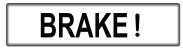
NOTE
In the following cases, the warnings and brakes may not operate even if your vehicle starts closing in on the vehicle ahead.
- You are driving your vehicle at the same speed as the vehicle ahead.
- Directly after the MRCC with Stop & Go function system has been set.
- Directly after the accelerator pedal is released.
- Another vehicle cuts into the driving lane.
 Mazda Radar Cruise Control with Stop & Go function (MRCC with Stop &
Go
function) Display Indication
Mazda Radar Cruise Control with Stop & Go function (MRCC with Stop &
Go
function) Display Indication
The MRCC with Stop & Go function setting status and operation conditions are
indicated
on the active driving display.
If there is a problem with the MRCC with Stop & Go function system, MRCC with
Stop &
Go function warning light (amber) turns on...
 Setting the System
Setting the System
The MRCC with Stop & Go function system operates when all of the following
conditions
are met.
Vehicle speed is 0 km/h (0 mph) to 145 km/h (90 mph)
The MRCC with Stop & Go function is turned on...
Other information:
Mazda CX-3 (2015-2026) Owner's Manual: Push-Starting
Do not push-start your Mazda. WARNING Never tow a vehicle to start it: Towing a vehicle to start it is dangerous. The vehicle being towed could surge forward when its engine starts, causing the 2 vehicles to collide. The occupants could be injured...
Mazda CX-3 (2015-2026) Owner's Manual: Height Adjustment
Adjust the head restraint so that the center is even with the top of the passenger's ears. To raise a head restraint, pull it up to the desired position. To lower the head restraint, press the stop-catch release, then push the head restraint down...
Categories
- Manuals Home
- Mazda CX-3 Owners Manual
- Mazda CX-3 Service Manual
- Speedometer
- Daytime Running Lights
- Indicator Lights
- New on site
- Most important about car
Child-Restraint System Types
In this owner's manual, explanation of child-restraint systems is provided for the following three types of popular child-restraint systems: infant seat, child seat, booster seat.
NOTE
Installation position is determined by the type of child-restraint system. Always read the manufacturer's instructions and this owner's manual carefully. Due to variations in the design of child-restraint systems, vehicle seats and seat belts, all child-restraint systems may not fit all seating positions. Before purchasing a child-restraint system, it should be tested in the specific vehicle seating position (or positions) where it is intended to be used. If a previously purchased child-restraint system does not fit, you may need to purchase a different one that will.