Mazda CX-3: Mazda Radar Cruise Control with Stop & Go function (MRCC with Stop & Go function) (Some models) / Setting the System
The MRCC with Stop & Go function system operates when all of the following conditions are met.
- Vehicle speed is 0 km/h (0 mph) to 145 km/h (90 mph)
- The MRCC with Stop & Go function is turned on.
- The brake pedal is not depressed.
- The electric parking brake (EPB) is released (electric parking brake (EPB) indicator light is turned off).
- There is no problem with the DSC.
- All the doors are closed.
- The driver's seat belt is fastened.
- The selector lever is in the drive (D) position or manual (M) position (manual mode).
NOTE
- In the following cases, the MRCC with Stop & Go function system is
canceled when the
vehicle is traveling at 30 km/h (20 mph) or less and “MRCC Disabled under 30
km/h (20
mph)” is displayed in the active driving display.
- The Forward Sensing Camera (FSC) cannot detect target objects (There is problem with the Forward Sensing Camera (FSC) or windshield is dirty).
- There is a problem with the stop hold control function.
- There is a problem with the electric parking brake (EPB).
- It may not be possible to set the MRCC with Stop & Go function system directly after starting the engine, while the DSC operation is being checked.
Turning on the system
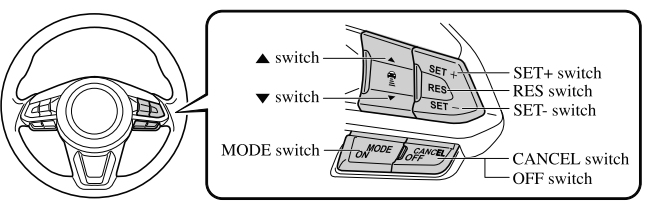
When the MODE switch is pressed once, the MRCC with Stop & Go function system turns on, and the MRCC with Stop & Go function main indication (white) turns on and the vehicle speed and the distance between the vehicles while in headway control can be set.
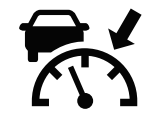
In addition, the MRCC with Stop & Go function system display indication is displayed on the active driving display at the same time.
NOTE
- If the ignition is switched off while the MRCC with Stop & Go function system is operating, the system will be operable when the ignition is switched ON the next time.
- The MRCC with Stop & Go function can switch to the cruise control function. Refer to Cruise Control Function.
How to set the speed
- Adjust the vehicle speed to the desired setting using the accelerator pedal.
- Headway control begins when the SET
 or SET
or SET.gif) switch is pressed.
The set speed and the inter-vehicle distance display filled with white lines
is displayed.
The MRCC with Stop & Go function main indication (white) switches to the
MRCC
with Stop & Go function set indication (green) at the same time.
switch is pressed.
The set speed and the inter-vehicle distance display filled with white lines
is displayed.
The MRCC with Stop & Go function main indication (white) switches to the
MRCC
with Stop & Go function set indication (green) at the same time.
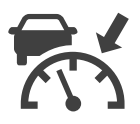
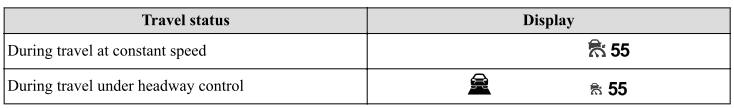
NOTE
- If a vehicle ahead is detected while traveling at a constant speed, the vehicle-ahead indication is displayed and headway control is performed. Additionally, when a vehicle ahead is no longer detected, the vehicle-ahead indication turns off and the system switches back to travel at constant speed.
- The lowest possible speed which can be set on the MRCC with Stop & Go function system is 30 km/h (19 mph).
- Headway control is not possible if the vehicle ahead is driving faster than your vehicle's set speed. Adjust the system to the desired vehicle speed using the accelerator pedal.
How to set the distance-between-vehicles during headway control
The distance-between-vehicles is set to a shorter distance by pressing the
 switch. The
distance-between-vehicles is set to a longer distance by pressing the
switch. The
distance-between-vehicles is set to a longer distance by pressing the
 switch. The
distance-between-vehicles can be set to 4 levels; Long, medium, short, and
extremely short
distance.
switch. The
distance-between-vehicles can be set to 4 levels; Long, medium, short, and
extremely short
distance.
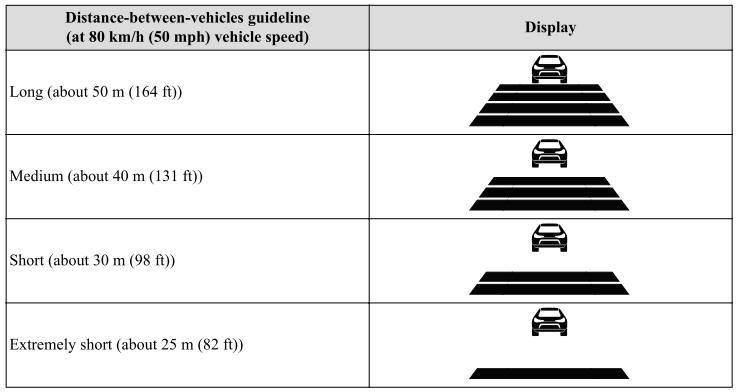
NOTE
- The distance-between-vehicles differs depending on the vehicle speed, and the slower the vehicle speed, the shorter the distance.
- When the ignition is switched to ACC or OFF and then the engine is started again, the system automatically sets the distance-between-vehicles to the previous setting.
How to change the set vehicle speed
To accelerate/decelerate using the SET switch
When you press the SET  switch,
the
vehicle accelerates and when you press the
SET
switch,
the
vehicle accelerates and when you press the
SET  switch, it decelerates.
switch, it decelerates.
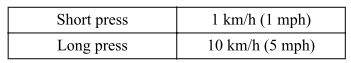
NOTE
For example, the set vehicle speed is changed by pressing the SET switch four times as follows: The vehicle speed accelerates or decelerates by 4 km/h (4 mph).
To increase speed using accelerator pedal
Depress the accelerator pedal and press
and release the SET  switch or SET
switch or SET
 switch at the desired speed. If the switch is
not operated, the system returns to the set
speed after you release your foot from the
accelerator pedal.
switch at the desired speed. If the switch is
not operated, the system returns to the set
speed after you release your foot from the
accelerator pedal.
CAUTION
The warnings and brake control do not operate while the accelerator pedal is depressed.
NOTE
- The setting speed can be changed by operating the SET switch or SET switch during stop hold control.
- When accelerating using the SET switch while in headway control, the set vehicle speed can be adjusted but acceleration is not possible. If there is no longer a vehicle ahead, acceleration continues until reaching the set vehicle speed. For the set vehicle speed, check the set vehicle speed indication in the display.
- While depressing the accelerator pedal, the color of the MRCC with Stop & Go function indication changes from green to white.
Canceling the system
If any of the following operations is done, the MRCC with Stop & Go function cancels temporarily, the MRCC with Stop & Go function set indication (green) switches to the MRCC with Stop & Go function main indication (white), and the MRCC with Stop & Go function set indicator light (green) turns off at the same time.
- The OFF/CANCEL switch is pressed.
- The brake pedal is depressed.
- The electric parking brake (EPB) is applied.
- The selector lever is in the P (Park), N (Neutral), or R (Reverse) position.
- Any of the doors is opened.
- The driver's seat belt is unfastened.
Under the following conditions, the MRCC with Stop & Go function cancel indication is displayed in the active driving display and a single beep sound is heard.
- The DSC has operated.
- The Smart Brake Support (SBS) has operated.
- The Smart City Brake Support (SCBS) or Advanced Smart City Brake Support (Advanced SCBS) has operated.
- When traveling on a downslope for a long period of time.
- There is a problem with the system.
- The engine has stalled.
- The electric parking brake (EPB) is automatically applied during stop hold control.
- The radar sensor (front) cannot detect target objects (during rain, fog, snow or other inclement weather conditions, or when the radiator grille is dirty).
Resuming control
If the MRCC with Stop & Go function system is canceled, you can resume control at the previously set speed by pressing the RES switch and after all of the operation conditions have been met.
NOTE
If the set speed is not indicated in the display, the control does not resume even if the RES switch is pressed.
Turning off the system
Press the OFF/CANCEL switch two times while the MRCC with Stop & Go function system is operating to switch off the system.
 Close Proximity Warning
Close Proximity Warning
If your vehicle rapidly closes in on the vehicle ahead because the vehicle
ahead applies the
brakes suddenly while you are traveling in headway control, the warning sound
activates
and the brake warning is indicated in the display...
 Stop Hold Control
Stop Hold Control
While in headway control using the MRCC with Stop & Go function system, your
vehicle
will stop when a vehicle ahead stops. When the vehicle is stopped and the stop
hold control
operates, the MRCC with Stop & Go function indicator light turns on...
Other information:
Mazda CX-3 (2015-2026) Owner's Manual: Driving In Flooded Area
WARNING Dry off brakes that have become wet by driving slowly, releasing the accelerator pedal and lightly applying the brakes several times until the brake performance returns to normal: Driving with wet brakes is dangerous. Increased stopping distance or the vehicle pulling to one side when braking could result in a serious accident...
Mazda CX-3 (2015-2026) Owner's Manual: To Increase Cruising Speed
Follow either of these procedures. To increase speed using cruise control switch Press the switch and hold it. Your vehicle will accelerate. Release the switch at the desired speed. Press the switch and release it immediately to adjust the preset speed...
Categories
- Manuals Home
- Mazda CX-3 Owners Manual
- Mazda CX-3 Service Manual
- Speedometer
- Auto Lock/Unlock Function
- Fuel Gauge
- New on site
- Most important about car
Speedometer
The speedometer indicates the speed of the vehicle.
NOTE
(Analog speedometer type)
If a few seconds have elapsed after switching the ignition off, the needle may deviate. However, this does not indicate a problem.
Speed Unit Selector (Digital Speedometer)(Some models)
In some countries, you may have to change the speed units between km/h and mph.
