Mazda CX-3: Door Locks / Locking, Unlocking with Door-Lock Knob
Operation from inside
To lock any door from the inside, press the door-lock knob.
To unlock, pull it outward.
This does not operate the other door locks.
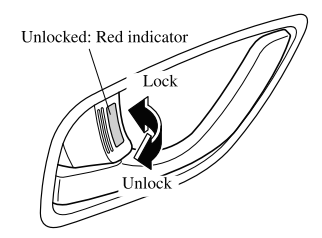
Operation from outside
To lock any door using its door-lock knob from the outside, press the door-lock knob to the lock position and close the door (holding the door handle in the open position is not required). This does not operate the other door locks.
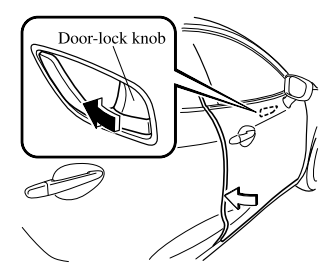
NOTE
When locking the door this way:
- Be careful not to leave the key inside the vehicle.
- The doors cannot be locked using the driver's door lock knob if any door is open when the ignition is switched to ACC or ON.
 Auto Lock/Unlock Function
Auto Lock/Unlock Function
WARNING
Do not pull the inner handle on a front
door:
Pulling the inner handle on a front door
while the vehicle is moving is dangerous.
Passengers can fall out of the vehicle if the
door opens accidentally , which could
result in death or serious injury...
 Rear Door Child Safety Locks
Rear Door Child Safety Locks
These locks are intended to help prevent
children from accidentally opening the
rear doors. Use them on both rear doors
whenever a child rides in the rear seat of
the vehicle...
Other information:
Mazda CX-3 (2015-2026) Owner's Manual: Deleting a device (Bluetooth® Hands-Free)
Registered devices (Mobile phone) can be deleted individually or collectively. NOTE Do this function only when parked. It is too distracting to attempt while driving and you may make too many errors to be effective. Press the pick-up button or talk button with a short press...
Mazda CX-3 (2015-2026) Owner's Manual: If a Warning Light Turns On or Flashes
If any warning light turns on/flashes, take appropriate action for each light. There is no problem if the light turns off, however if the light does not turn off or turns on/flashes again, consult an Authorized Mazda Dealer. (Vehicles with type B audio) The details for some warnings can be viewed on the center display...
Categories
- Manuals Home
- Mazda CX-3 Owners Manual
- Mazda CX-3 Service Manual
- TCS OFF Switch
- Daytime Running Lights
- Adjusting the Driver's Seat
- New on site
- Most important about car
Operational Range
The system operates only when the driver is in the vehicle or within operational range while the key is being carried.
NOTE
When the battery power is low, or in places where there are high-intensity radio waves or noise, the operational range may become narrower or the system may not operate. For determining battery replacement, Refer to Keyless Entry System.
