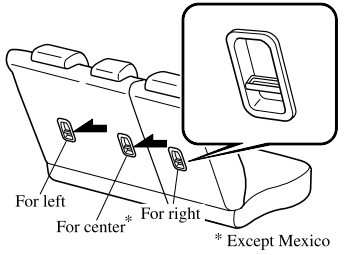Mazda CX-3: Appendix / Operating Tips for OGG
OGG is the audio compression format for Xiph. Org Foundation. Audio data can be created and stored at a higher compression ratio than MP3. This unit plays files with the extension (.ogg) as OGG files.
CAUTION
Do not use an audio file extension on files other than audio files. In addition, do not change the audio file extension. Otherwise, the unit will not recognize the file correctly resulting in noise or a malfunction.
OGG files written under specifications other than the indicated specification may not play normally or files or folder names may not display correctly.
The file extension may not be provided depending on the computer operating system, version, software, or settings. In this case, add the file extension “.ogg” to the end of the file name, and then write it to the memory.
 Operating Tips for AAC
Operating Tips for AAC
AAC stands for Advanced Audio Coding,
which is standardized voice compression
established by the ISO*1 working group
(MPEG). Audio data can be created and
stored at a higher compression ratio than
MP3...
 Operating Tips for USB device
Operating Tips for USB device
This unit plays audio files as follows:
CAUTION
Do not use an audio file extension on files
other than audio files. In addition, do not
change the audio file extension...
Other information:
Mazda CX-3 (2015-2026) Owner's Manual: Horn and Hazard Warning Flasher
Horn To sound the horn, press the mark on the steering wheel. Hazard Warning Flasher The hazard warning lights should always be used when you stop on or near a roadway in an emergency. The hazard warning lights warn other drivers that your vehicle is a traffic hazard and that they must take extreme caution when near it...
Mazda CX-3 (2015-2026) Owner's Manual: Locking, Unlocking with Auxiliary Key
Turn the auxiliary key toward the front to lock, toward the back to unlock. To lock All doors and the liftgate lock automatically when the driver's door is locked using the auxiliary key. To unlock The driver’s door unlocks when the auxiliary key is turned briefly to the unlock position and then immediately returned to the center position...
Categories
- Manuals Home
- Mazda CX-3 Owners Manual
- Mazda CX-3 Service Manual
- Auto Lock/Unlock Function
- Headlights
- Engine Start Function When Key Battery is Dead
- New on site
- Most important about car
Anchor Bracket
Anchor brackets for securing child-restraint systems are equipped in the vehicle. Locate each anchor position using the illustration.
To install a child-restraint system, remove the head restraint. Always follow the instruction manual accompanying the child-restraint system.
Anchor bracket location
Use the indicated anchor bracket locations when installing a child-restraint system equipped with a tether.