Mazda CX-3: Automatic Transaxle / Automatic Transaxle Controls
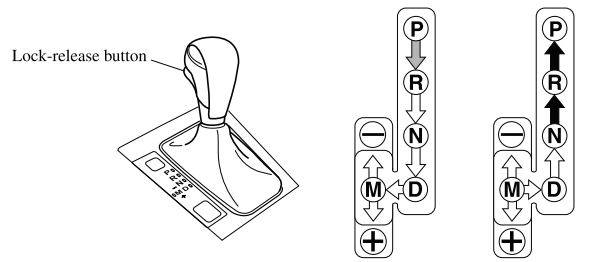
Various Lockouts:
 - Indicates that you must
depress the brake pedal and hold in the lock-release
button to shift (The ignition must be switched ON).
- Indicates that you must
depress the brake pedal and hold in the lock-release
button to shift (The ignition must be switched ON).
 - Indicates the shift
lever can be shifted freely into any position.
- Indicates the shift
lever can be shifted freely into any position.
 - Indicates that you must
hold in the lock-release button to shift.
- Indicates that you must
hold in the lock-release button to shift.
NOTE
The Sport AT has an option that is not included in the traditional automatic transaxle that gives the driver the option of selecting each gear instead of leaving it to the transaxle to shift gears. Even if you intend to use the automatic transaxle functions as a traditional automatic, you should also be aware that you can inadvertently shift into manual shift mode and an inappropriate gear may be retained as the vehicle speed increases. If you notice the engine speed going higher or hear the engine racing, confirm you have not accidentally slipped into manual shift mode.
 Shift-Lock System
Shift-Lock System
The shift-lock system prevents shifting out
of P unless the brake pedal is depressed.
To shift from P:
Depress and hold the brake pedal.
Start the engine...
Other information:
Mazda CX-3 (2015-2026) Owner's Manual: Rear Cross Traffic Alert (RCTA)(Some models)
The RCTA system is designed to assist the driver in checking the area to the rear of the vehicle on both sides while the vehicle is reversing by alerting the driver to the presence of vehicles approaching the rear of the vehicle. The RCTA system detects vehicles approaching from the rear left and right sides of the vehicle, and the rear of the vehicle while the vehicle is being reversed out of a parking space, and notifies the driver of possible danger using the Blind Spot Monitoring (BSM) warning indicator lights and the warning buzzer...
Mazda CX-3 (2015-2026) Owner's Manual: Bluetooth® Audio
Applicable Bluetooth® specification (Recommended) Ver. 1.1/1.2/2.0 + EDR/2.1 + EDR/3.0 (conformity) Response profile A2DP (Advanced Audio Distribution Profile) Ver. 1.0/1.2 AVRCP (Audio/Video Remote Control Profile) Ver. 1.0/1.3/1.4 A2DP is a profile which transmits only audio to the Bluetooth® unit...
Categories
- Manuals Home
- Mazda CX-3 Owners Manual
- Mazda CX-3 Service Manual
- Daytime Running Lights
- Trip Computer and INFO Switch (Some models)
- Low Engine Coolant Temperature Indicator Light (Blue)
- New on site
- Most important about car
Operational Range
The system operates only when the driver is in the vehicle or within operational range while the key is being carried.
NOTE
When the battery power is low, or in places where there are high-intensity radio waves or noise, the operational range may become narrower or the system may not operate. For determining battery replacement, Refer to Keyless Entry System.

