Mazda CX-3: How to use USB mode / Playback
Select the  icon on the home
screen to display the Entertainment screen.
icon on the home
screen to display the Entertainment screen.
Select  or
or
 to switch the USB mode. The
following icons are displayed in the
lower part of the center display.
to switch the USB mode. The
following icons are displayed in the
lower part of the center display.
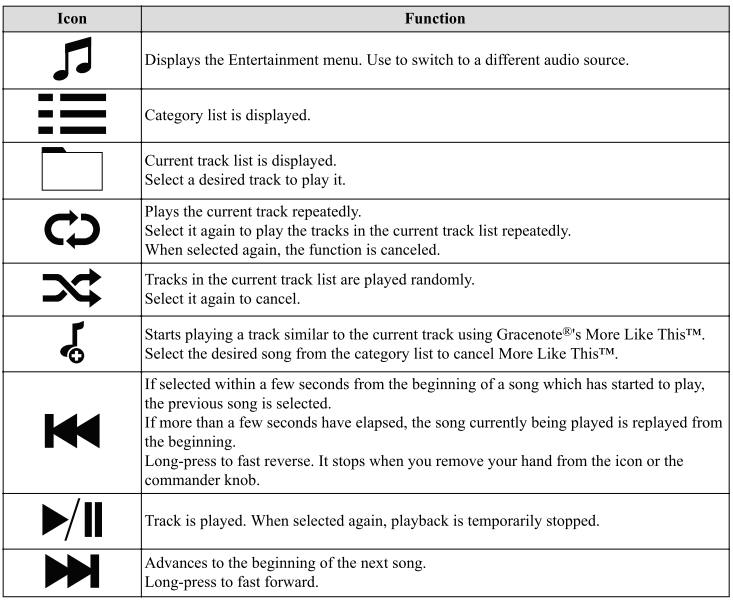
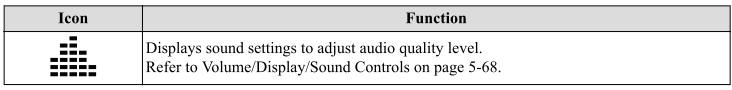
NOTE
- If a file name in the USB memory is too long, it could cause operation problems such as not being able to playback the song.
- (Recommended: Within 80 characters)
- The album art may not display depending on the album art size.
- To move to the desired location on the track, move the slider indicating the playback time.
- The appearance of the repeat and shuffle icons changes depending on the type of operation in which the function is used.
Category list
Select the  icon to display the
following category list.
icon to display the
following category list.
Select a desired category and item.
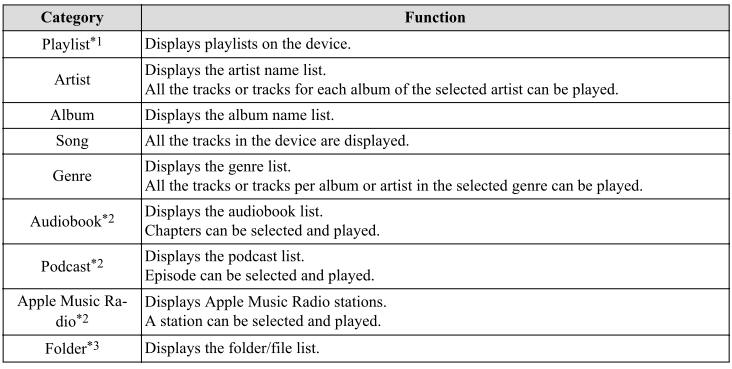
*1 Playlist folders of Apple devices are not supported.
*2 Apple device only
*3 USB-Sticks and USB-Android™ device only
Example of use (to play all tracks in USB device)
(Method 1)
- Select
 to display the
category list.
to display the
category list. - Select
 .
.All the tracks in the USB device are displayed.
- Select a desired track.
The selected track is played. All the tracks in the USB device can be played by continuing playback.
NOTE
Only the tracks in the desired category selected in Step 2 are played.
(Method 2)*1
- Select
 to display the
category list.
to display the
category list. - Select
 .
.All the folders in the USB device are displayed.
- Select
 .
.All the tracks in the USB device are displayed.
- Select a desired track.
The selected track is played. All the tracks in the USB device can be played by continuing playback.
*1 Can be operated using an Android™ device or USB flash memory.
NOTE Only the tracks in the desired folder selected in Step 3 are played.
 How to use USB mode
How to use USB mode
This unit does not support a USB 3.0 device. In addition, other devices may
not be
supported depending on the model or OS version.
The recommended capacity of the USB memory is 32 GB or less...
 Gracenote® Database
Gracenote® Database
When a USB device or Bluetooth® device is connected to this unit and the
audio is played,
the album name, artist name, genre and title information are automatically
displayed if there
is a match in the vehicle's database compilation to the music being played...
Other information:
Mazda CX-3 (2015-2026) Owner's Manual: Head Restraints
Your vehicle is equipped with head restraints on all outboard seats and the rear center seat. The head restraints are intended to help protect you and the passengers from neck injury. WARNING Always drive with the head restraints installed when seats are being used and make sure they are properly adjusted...
Mazda CX-3 (2015-2026) Owner's Manual: How to use the Android Auto™ mode
Insert an Android™ Smartphone-genuine connector cord into the USB terminal indicated by the icon to connect the Smartphone. Refer to How to connect USB port/Auxiliary jack. NOTE When an Android™ Smartphone connected to Bluetooth® is connected to the vehicle's USB terminal, Bluetooth® is used by Android Auto™ and the system switches to Android Auto™ mode...
Categories
- Manuals Home
- Mazda CX-3 Owners Manual
- Mazda CX-3 Service Manual
- Identification Numbers
- Indicator Lights
- Recommended Oil
- New on site
- Most important about car
Transmitter
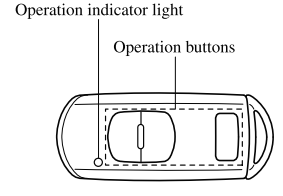
NOTE
The headlights turn on/off by operating the transmitter. Refer to Leaving Home Light. (With theft-deterrent system)The hazard warning lights flash when the theft-deterrent system is armed or turned off. Refer to Theft-Deterrent System.
(With the advanced keyless function)