Mazda CX-3: Audio Set [Type B (touchscreen)] / How to use USB mode
Mazda CX-3 (2015-2026) Owner's Manual / Interior Features / Audio Set [Type B (touchscreen)] / How to use USB mode
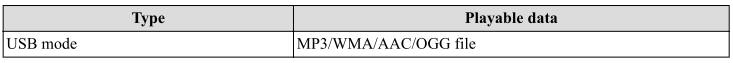
This unit does not support a USB 3.0 device. In addition, other devices may not be supported depending on the model or OS version.
The recommended capacity of the USB memory is 32 GB or less.
USB devices formatted to FAT32 are supported (USB devices formatted to other formats such as NTFS are not supported).
 How to use AUX mode
How to use AUX mode
Playback
Select the icon on the
home screen to display the Entertainment screen.
Select to switch to the
AUX mode. The following icons are displayed in the lower
part of the center display...
 Playback
Playback
Select the icon on the home
screen to display the Entertainment screen.
Select or
to switch the USB mode. The
following icons are displayed in the
lower part of the center display...
Other information:
Mazda CX-3 (2015-2026) Owner's Manual: Schedule 2
Chart symbols: I: Inspect: Inspect and clean, repair, adjust, fill up, or replace if necessary. R: Replace L: Lubricate C: Clean T: Tighten D: Drain Remarks: *1 Use of FL-22 is recommended when replacing engine coolant. Using engine coolant other than FL-22 may cause serious damage to the engine and cooling system...
Mazda CX-3 (2015-2026) Owner's Manual: How the SRS Air Bags Work
Your Mazda is equipped with the following types of SRS air bags. SRS air bags are designed to work together with the seat belts to help to reduce injuries during an accident. The SRS air bags are designed to provide further protection for passengers in addition to the seat belt functions...
Categories
- Manuals Home
- Mazda CX-3 Owners Manual
- Mazda CX-3 Service Manual
- Fuel Gauge
- Trip Computer and INFO Switch (Some models)
- Daytime Running Lights
- New on site
- Most important about car
Anchor Bracket
Anchor brackets for securing child-restraint systems are equipped in the vehicle. Locate each anchor position using the illustration.
To install a child-restraint system, remove the head restraint. Always follow the instruction manual accompanying the child-restraint system.
Anchor bracket location
Use the indicated anchor bracket locations when installing a child-restraint system equipped with a tether.
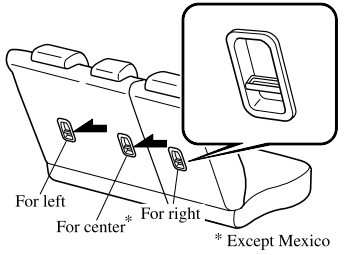
Copyright © 2026 www.macx3.net
