Mazda CX-3: Theft-Deterrent System (Some models) / To Stop the Alarm
Mazda CX-3 (2015-2026) Owner's Manual / Before Driving / Security System / Theft-Deterrent System (Some models) / To Stop the Alarm
A triggered alarm can be turned off using any one of the following methods:
- Pressing the unlock button on the transmitter.
- Starting the engine with the push button start.
- (With the advanced keyless function)
- Pressing a request switch on the doors.
- Pressing the electric liftgate opener while the key is being carried.
The hazard warning lights will flash twice.
 To Turn Off an Armed System
To Turn Off an Armed System
An armed system can be turned off using
any one of the following methods:
Pressing the unlock button on the
transmitter.
Starting the engine with the push button
start...
 Driving Tips
Driving Tips
..
Other information:
Mazda CX-3 (2015-2026) Owner's Manual: Saving Fuel and Protection of the Environment
How you operate your Mazda determines how far it will travel on a tank of fuel. Use these suggestions to help save fuel and reduce CO2. Avoid long warm-ups. Once the engine runs smoothly, begin driving. Avoid fast starts. Drive at lower speeds...
Mazda CX-3 (2015-2026) Owner's Manual: Operational Range
The system operates only when the driver is in the vehicle or within operational range while the key is being carried. NOTE When the battery power is low, or in places where there are high-intensity radio waves or noise, the operational range may become narrower or the system may not operate...
Categories
- Manuals Home
- Mazda CX-3 Owners Manual
- Mazda CX-3 Service Manual
- Identification Numbers
- Engine Start Function When Key Battery is Dead
- TCS OFF Switch
- New on site
- Most important about car
Opening and Closing the Liftgate
Opening the liftgate with Electric liftgate opener
Unlock the doors and liftgate, then press the electric liftgate opener on the liftgate and raise the liftgate when the latch releases.
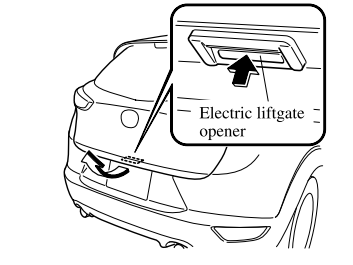
Copyright © 2026 www.macx3.net
