Mazda CX-3: Audio Set [Type B (touchscreen)] / Troubleshooting
SiriusXM® use-related issues
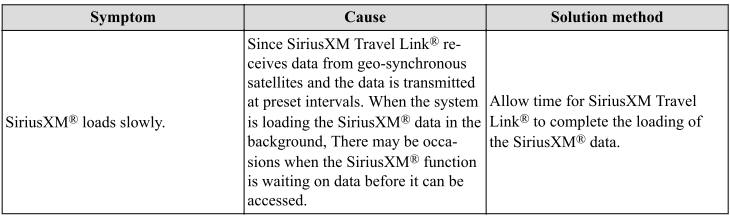
Apple CarPlay™ use-related issues
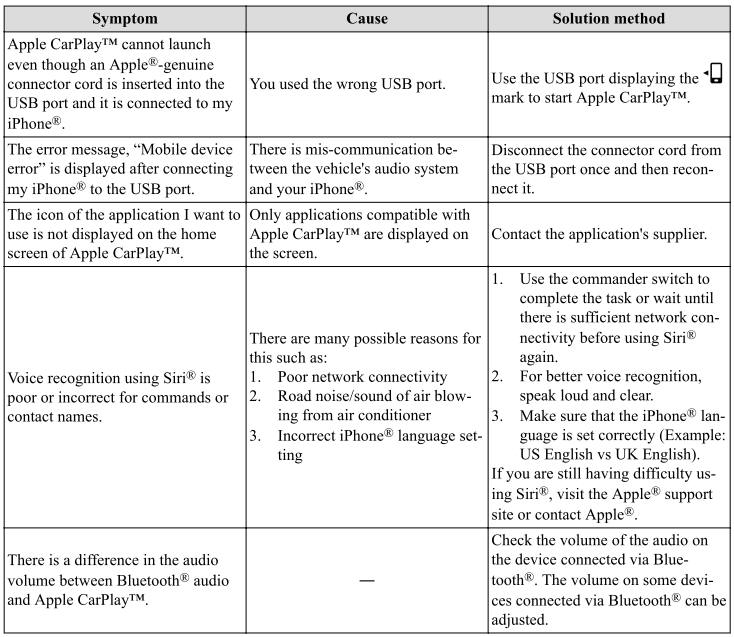
Android Auto™ use-related issues
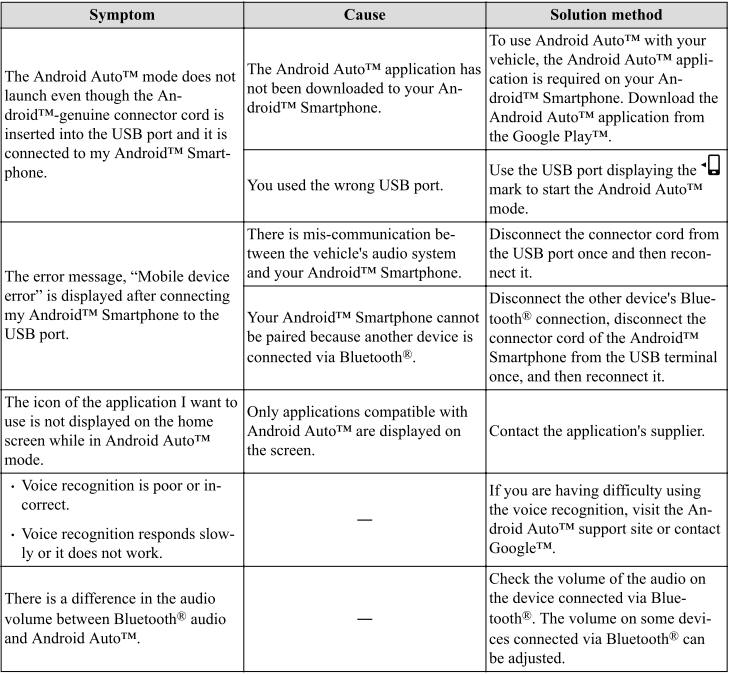
Mazda Bluetooth® Hands-Free Customer Service
If you have any problems with Bluetooth®, contact our toll-free customer service center.
U.S.A.
Phone: 800-430-0153 (Toll-free)
Web: www.mazdausa.com/mazdaconnect
Canada
Phone: 800-430-0153 (Toll-free)
Mexico
Center of Attention to Client (CAC)
Phone: 01-800-01-MAZDA (Toll-free)
Bluetooth® Device pairing, connection problems
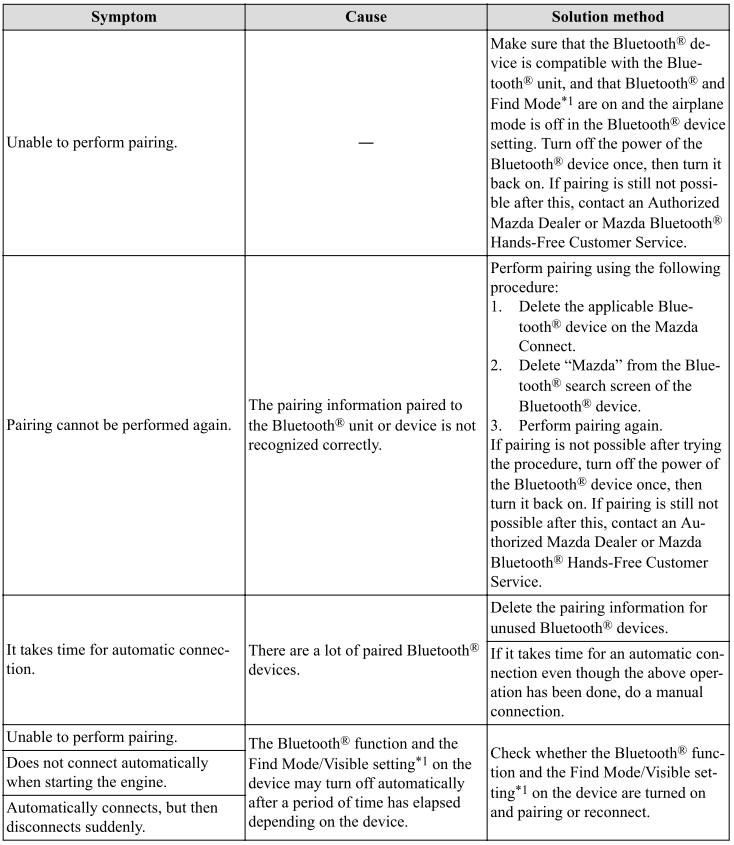
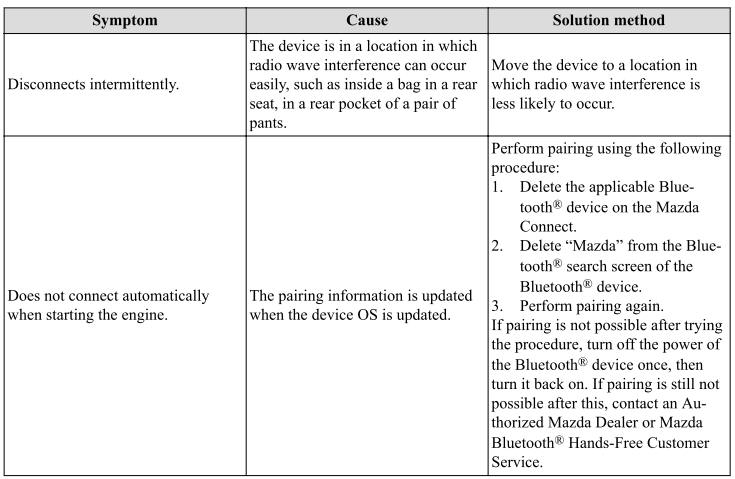
*1 Setting which detects the existence of a device external to the Bluetooth® unit.
NOTE
- When the OS of the device is updated, the pairing information may be deleted. If this happens, reprogram the pairing information to the Bluetooth® unit.
- If you pair your phone which has already been paired to your vehicle more than once in the past, you need to delete “Mazda” on your mobile device. Then, execute the Bluetooth® search on your mobile device once again, and pair to a newly detected “Mazda”.
- Before you pair your device, make sure that Bluetooth® is “ON”, both on your phone and on the vehicle.
- If Bluetooth®-enabled devices are used in the following locations
or conditions,
connection via Bluetooth® may not be possible.
- The device is in a location hidden from the center display such as behind or under a seat, or inside the glove compartment.
- The device contacts or is covered by a metal object or body.
- The device is set to power-saving mode.
- Different Bluetooth®-enabled devices can be used for Bluetooth®
Hands-Free and
Bluetooth® audio. For example, device A can be connected as a Bluetooth®
Hands-Free
device and device B can be connected as a Bluetooth® audio device. However,
the
following may occur when they are used at the same time.
- The Bluetooth® connection of the device is disconnected.
- Noise occurs in the Hands-Free audio.
- Hands-Free operates slowly.
Voice recognition related problems
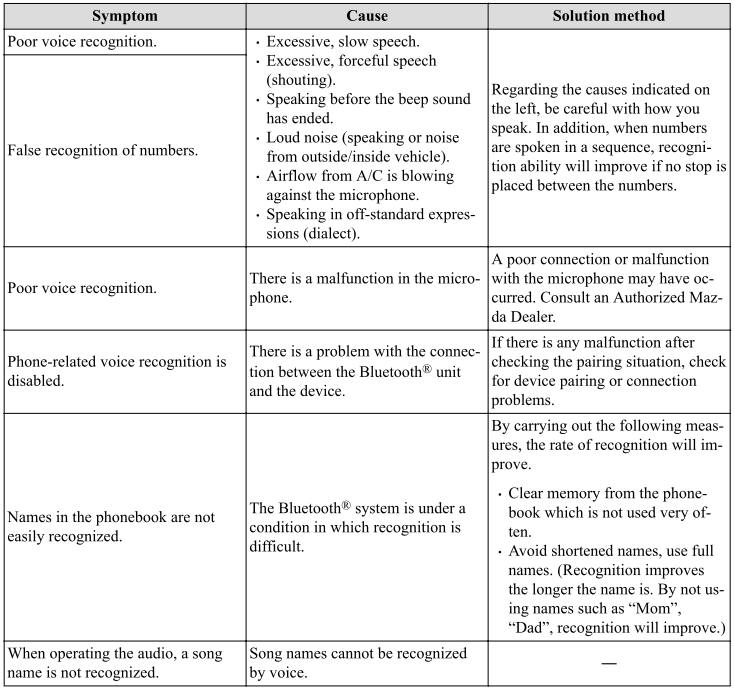
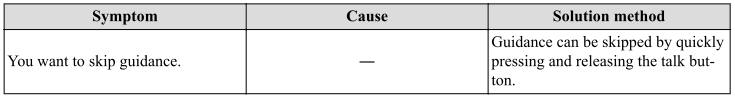
Regarding problems with calls
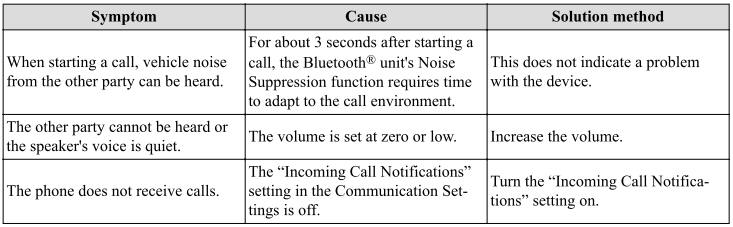
Other problems
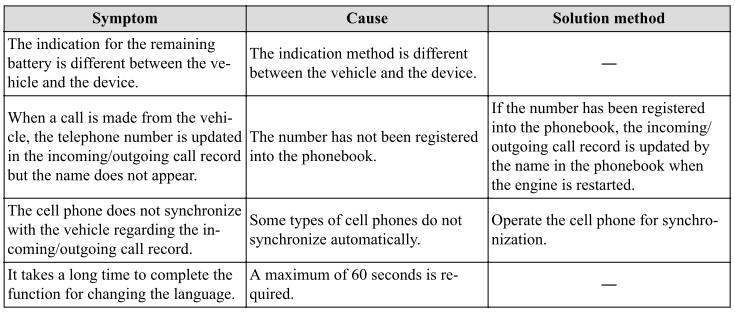
 Applications
Applications
NOTE
Depending on the grade and specification, the screen display may
differ.
Select the icon on the home
screen to display the Applications screen...
 Appendix
Appendix
Things You Need to Know
WARNING
Always adjust the audio while the vehicle is
stopped:
Do not adjust the audio control switches
while driving the vehicle...
Other information:
Mazda CX-3 (2015-2026) Owner's Manual: Manual Shift Mode
The manual shift mode gives you the feel of driving a manual transaxle vehicle by allowing you to operate the selector lever manually. This allows you to control engine rpm and torque to the drive wheels much like a manual transaxle when more control is desired...
Mazda CX-3 (2015-2026) Owner's Manual: Engine Exhaust (Carbon monoxide)
WARNING Do not drive your vehicle if you smell exhaust gas inside the vehicle: Engine exhaust gas is dangerous. This gas contains carbon monoxide (CO), which is colorless, odorless, and poisonous. When inhaled, it can cause loss of consciousness and death...
Categories
- Manuals Home
- Mazda CX-3 Owners Manual
- Mazda CX-3 Service Manual
- Specifications
- Identification Numbers
- Auto Lock/Unlock Function
- New on site
- Most important about car
Operational Range
The system operates only when the driver is in the vehicle or within operational range while the key is being carried.
NOTE
When the battery power is low, or in places where there are high-intensity radio waves or noise, the operational range may become narrower or the system may not operate. For determining battery replacement, Refer to Keyless Entry System.
