Mazda CX-3: Bluetooth® Preparation / Bluetooth® audio device information display
Mazda CX-3 (2015-2026) Owner's Manual / Interior Features / Audio Set [Type A (non-touchscreen)] / Bluetooth® Preparation / Bluetooth® audio device information display
- Using the audio control dial, select the pair device information display mode “DEVICE INFO” in the “BT SETUP” mode. (Refer to “Bluetooth® audio device set-up” for details.)
- Press the audio control dial to determine the mode.
- The name of the Bluetooth® unit device is displayed.
- Rotate the audio control dial to select the information for the Bluetooth® unit which you would like to view.
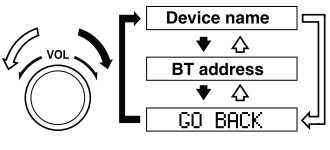
NOTE
When “GO BACK” is selected and the audio control dial is pressed, the display returns to “DEVICE INFO”.
 Deleting a device (Bluetooth® Audio)
Deleting a device (Bluetooth® Audio)
Using the audio control dial, select the
pairing delete mode “PAIR DELETE”
in the “BT SETUP” mode. (Refer to
“Bluetooth® audio device set-up” for
details...
 Available Language
Available Language
The available languages are English,
Spanish, and Canadian French. If the
language setting is changed, all of the
voice guidance and voice input commands
are done in the selected language...
Other information:
Mazda CX-3 (2015-2026) Owner's Manual: What is Stitcher™ Radio?
Stitcher™*1 radio is an application which can be used to listen to Internet radio or stream podcasts. Recommended content is automatically selected by registering content which you put into your favorites, or by pressing the Like or Dislike button...
Mazda CX-3 (2015-2026) Owner's Manual: Tilt/Slide Operation
The moonroof can be opened or closed electrically only when the ignition is switched ON. Before leaving the vehicle or washing your Mazda, make sure the moonroof is completely closed so that water does not get inside the cabin area. After washing your Mazda or after it rains, wipe the water off the moonroof before operating it to avoid water penetration which could cause rust and water damage to your headliner...
Categories
- Manuals Home
- Mazda CX-3 Owners Manual
- Mazda CX-3 Service Manual
- Odometer, Trip Meter and Trip Meter Selector (Some models)
- TCS OFF Switch
- Interior Equipment (View A)
- New on site
- Most important about car
Opening and Closing the Liftgate
Opening the liftgate with Electric liftgate opener
Unlock the doors and liftgate, then press the electric liftgate opener on the liftgate and raise the liftgate when the latch releases.
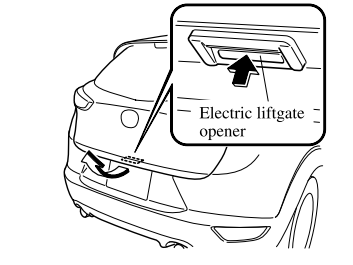
Copyright © 2026 www.macx3.net
