Mazda CX-3: Bluetooth® Preparation / Deleting a device (Bluetooth® Audio)
Mazda CX-3 (2015-2026) Owner's Manual / Interior Features / Audio Set [Type A (non-touchscreen)] / Bluetooth® Preparation / Deleting a device (Bluetooth® Audio)
- Using the audio control dial, select the pairing delete mode “PAIR DELETE” in the “BT SETUP” mode. (Refer to “Bluetooth® audio device set-up” for details.)
- Press the audio control dial to determine the mode.
- The name of the first device among the paired devices is displayed.
- Rotate the audio control dial and select
the name of the paired device you
would like to delete.
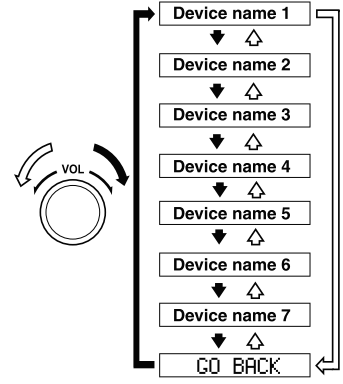
NOTE
Only the names of paired devices can be displayed. If only one device is paired, only the name for this device is displayed.
- If a selection other than “GO BACK” is made and the audio control dial is pressed, “SURE ? NO” is displayed.
- Rotate the audio control dial clockwise
and switch the display to “SURE ?
YES”.
NOTE
The display changes as follows depending on whether the audio control dial is rotated clockwise or counterclockwise.
-Clockwise: “SURE ? YES” displayed
-Counterclockwise: “SURE ? NO” displayed
- Press the audio control dial to delete
the selected device.
NOTE
Select “GO BACK” and press the audio control dial to return to the “PAIR DELETE” display.
- “PAIR DELETED” is displayed for 3
seconds after the deletion is completed,
and then it returns to the normal
display.
NOTE
If an error occurs while trying to delete the paired device, “Err” flashes in the display for 3 seconds and the display returns to “LINK DELETE”.
 Device selection (Bluetooth® Audio)
Device selection (Bluetooth® Audio)
If several devices have been paired, the
Bluetooth® unit links the device last
paired. If you would like to link a different
paired device, it is necessary to change the
link...
 Bluetooth® audio device information display
Bluetooth® audio device information display
Using the audio control dial, select the
pair device information display mode
“DEVICE INFO” in the “BT SETUP”
mode. (Refer to “Bluetooth® audio
device set-up” for details...
Other information:
Mazda CX-3 (2015-2026) Owner's Manual: Playback
Select the icon on the home screen to display the Entertainment screen. When is selected, the following icons are indicated in the bottom part of the center display. NOTE The skip function may not be available depending on the device. The number of skips is limited by Pandora®...
Mazda CX-3 (2015-2026) Owner's Manual: Call Interrupt
A call can be interrupted to receive an incoming call from a third party. When is selected or the pick-up button on the steering wheel is pressed, the current call is held and the system switches to the new incoming call. When is selected, the current call is ended and the system switches to the new incoming call (GSM network only)...
Categories
- Manuals Home
- Mazda CX-3 Owners Manual
- Mazda CX-3 Service Manual
- Auto Lock/Unlock Function
- TCS OFF Switch
- Odometer, Trip Meter and Trip Meter Selector (Some models)
- New on site
- Most important about car
Transmitter
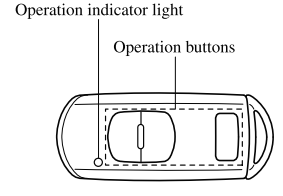
NOTE
The headlights turn on/off by operating the transmitter. Refer to Leaving Home Light. (With theft-deterrent system)The hazard warning lights flash when the theft-deterrent system is armed or turned off. Refer to Theft-Deterrent System.
(With the advanced keyless function)
Copyright © 2026 www.macx3.net
