Mazda CX-3: i-ACTIVSENSE / Distance Recognition Support System (DRSS) (Some models)
The DRSS measures the distance between your vehicle and a vehicle ahead using a radar sensor (front) while the vehicle speed is about 30 km/h (19 mph) or faster, and if your vehicle approaches a vehicle ahead more closely than what is appropriate for maintaining distance between the vehicles according to the vehicle speed, a notification in the active driving display is indicated to advise you to keep a safe distance from the vehicle ahead.
WARNING
Do not rely completely on the DRSS and always drive carefully: The ability to detect a vehicle ahead is limited depending on the type of vehicle ahead, the weather conditions, and the traffic conditions. Therefore, if the accelerator and brake pedals are not operated correctly it could lead to an accident. Always verify the safety of the surrounding area and depress the brake pedal or accelerator pedal while keeping a safer distance from vehicles ahead or on-coming vehicles.
NOTE
- The DRSS operates when all of the following conditions are met:
- The ignition is switched ON.
- The DRSS is on.
- The selector lever is in a position other than reverse (R).
- The vehicle speed is 30 km/h or faster (19 mph or faster).
- The objects which activate the system are 4-wheeled vehicles.
- The DRSS may also operate in the presence of motorcycles and bicycles.
- The DRSS may not operate normally under the following conditions:
- The Dynamic Stability Control (DSC) has a malfunction.
- The vehicle ahead is traveling at an extremely slow speed.
- The system does not operate with the following objects:
- Vehicles approaching in the opposite direction.
- Stationary objects (stopped vehicles, obstructions)
Indication on Display
The DRSS operation status is indicated in the active driving display. Regarding malfunctions, check the vehicle conditions or have it inspected by an Authorized Mazda Dealer according to the content of the displayed message. Refer to Warning/Indicator Lights.
NOTE
- When the ignition is switched off, the operation status before the system was turned off is maintained. For example, if the ignition is switched off with the DRSS operable, the system will be operable when the ignition is switched ON the next time.
- The DRSS can be turned on/off and the system's sensitivity can be changed. Refer to Personalization Features.
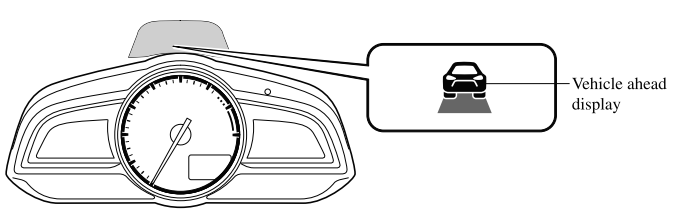
Distance-between-vehicles guidelines*1
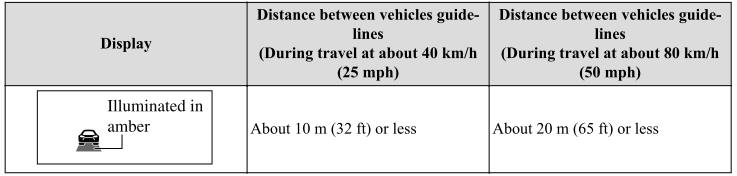
*1 The distance between vehicles differs depending on vehicle speed.
 Traffic Sign Recognition System (TSR)(Some models)
Traffic Sign Recognition System (TSR)(Some models)
The TSR helps prevent the driver from overlooking traffic signs, and provides
support for
safer driving by displaying traffic signs on the active driving display which
are recognized
by the Forward Sensing Camera (FSC) or recorded in the navigation system while
the
vehicle is driven...
 Rear Cross Traffic Alert (RCTA)(Some models)
Rear Cross Traffic Alert (RCTA)(Some models)
The RCTA system is designed to assist the driver in checking the area to the
rear of the
vehicle on both sides while the vehicle is reversing by alerting the driver to
the presence of
vehicles approaching the rear of the vehicle...
Other information:
Mazda CX-3 (2015-2026) Owner's Manual: Starting a Flooded Engine
If the engine fails to start, it may be flooded (excessive fuel in the engine). Follow this procedure: If the engine does not start within 5 seconds on the first try, wait 10 seconds and try again. Make sure the parking brake is on. Depress the accelerator all the way and hold it there...
Mazda CX-3 (2015-2026) Owner's Manual: Fuel Consumption Display
Fuel Consumption Display Information regarding the fuel economy is displayed. NOTE The fuel economy data is synchronized (linked) with the average fuel economy displayed in the trip computer. To reset the fuel economy data, press the icon in the menu...
Categories
- Manuals Home
- Mazda CX-3 Owners Manual
- Mazda CX-3 Service Manual
- Fuel Gauge
- Headlights
- Daytime Running Lights
- New on site
- Most important about car
Operational Range
The system operates only when the driver is in the vehicle or within operational range while the key is being carried.
NOTE
When the battery power is low, or in places where there are high-intensity radio waves or noise, the operational range may become narrower or the system may not operate. For determining battery replacement, Refer to Keyless Entry System.
