Mazda CX-3: Maintenance Monitor / Maintenance Monitor (Type B audio)
Mazda CX-3 (2015-2025) Owner's Manual / Maintenance and Care / Scheduled Maintenance / Maintenance Monitor / Maintenance Monitor (Type B audio)
- Select the
 icon on the home screen to display the Applications screen.
icon on the home screen to display the Applications screen. - Select “Vehicle Status Monitor”.
- Select “Maintenance” to display the maintenance list screen.
- Switch the tab and select the setting item you want to change.
You can customize settings in the setup display as follows:
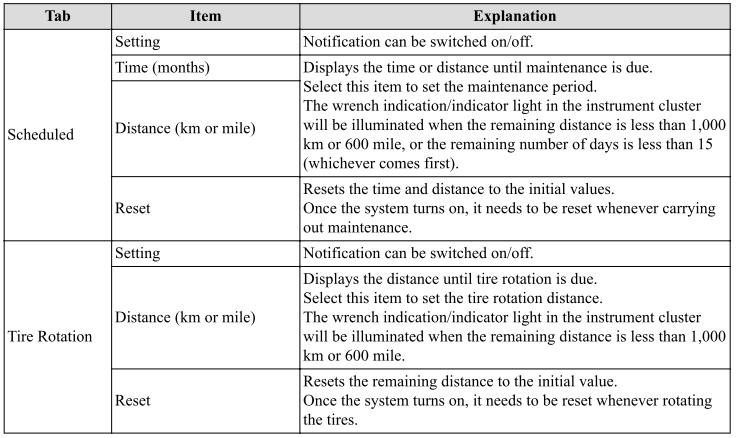
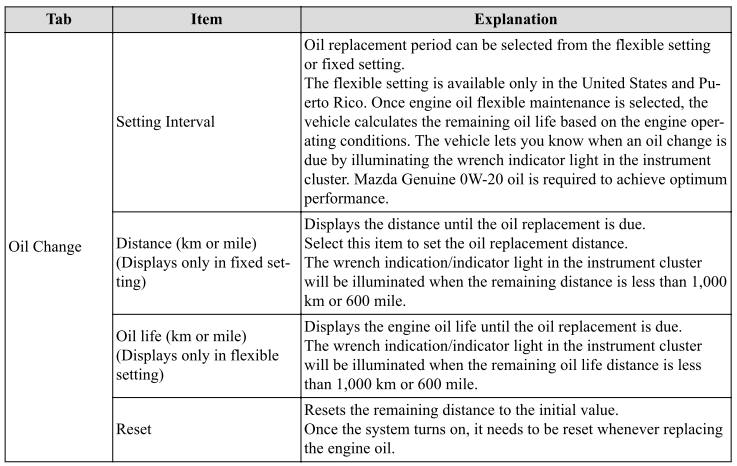
 Maintenance Monitor (Type A audio)
Maintenance Monitor (Type A audio)
“Oil Change” with a flexible setting*1 is available. Consult your Authorized
Mazda Dealer
when you want to change the setting*2. Once the system turns on, the wrench
indicator light
in the instrument cluster will be illuminated when remaining oil life becomes
less than 1,000
km (600 mile), or remaining days are less than 15 (whichever comes first)...
Other information:
Mazda CX-3 (2015-2025) Owner's Manual: AUTOHOLD System is Turned On
Press the AUTOHOLD switch and when the AUTOHOLD standby indicator light turns on, the AUTOHOLD function turns on. NOTE When all of the following conditions are met, the AUTOHOLD standby indicator light turns on when the AUTOHOLD switch is pressed and the AUTOHOLD function turns on...
Mazda CX-3 (2015-2025) Owner's Manual: Recommended Oil
U.S.A., Canada, and Puerto Rico Use SAE 0W-20 engine oil. Mazda Genuine Oil is used in your Mazda vehicle. Mazda Genuine 0W-20 Oil is required to achieve optimum fuel economy. For maintenance service, Mazda recommends Mazda Genuine Parts and Oil...
Categories
- Manuals Home
- Mazda CX-3 Owners Manual
- Mazda CX-3 Service Manual
- Warning Lights
- Indicator Lights
- Odometer, Trip Meter and Trip Meter Selector (Some models)
- New on site
- Most important about car
Speedometer
The speedometer indicates the speed of the vehicle.
NOTE
(Analog speedometer type)
If a few seconds have elapsed after switching the ignition off, the needle may deviate. However, this does not indicate a problem.
Speed Unit Selector (Digital Speedometer)(Some models)
In some countries, you may have to change the speed units between km/h and mph.
Copyright © 2025 www.macx3.net

