Mazda CX-3: Maintenance Monitor / Maintenance Monitor (Type A audio)
“Oil Change” with a flexible setting*1 is available. Consult your Authorized Mazda Dealer when you want to change the setting*2. Once the system turns on, the wrench indicator light in the instrument cluster will be illuminated when remaining oil life becomes less than 1,000 km (600 mile), or remaining days are less than 15 (whichever comes first).
Reset method
Press and hold the selector with the ignition switched off, then switch it on. Keep pressing the selector for more than 5 seconds. The master warning light will flash for a few seconds when the reset is completed.
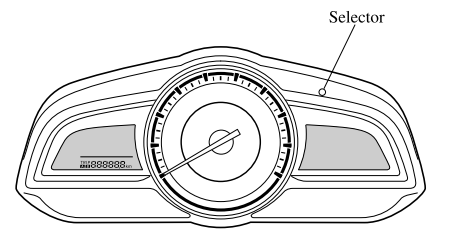
*1 The flexible setting is available in the United States and Puerto Rico. Based on the engine operating conditions, the onboard computer in your vehicle calculates the remaining oil life. Mazda Genuine 0W-20 oil is required to achieve optimum performance.
*2 Once the Flexible Oil Maintenance Setting is selected, the system must be reset whenever replacing the engine oil.
 Maintenance Monitor (Type B audio)
Maintenance Monitor (Type B audio)
Select the
icon on the home screen to display the Applications screen.
Select “Vehicle Status Monitor”.
Select “Maintenance” to display the maintenance list screen...
Other information:
Mazda CX-3 (2015-2025) Owner's Manual: Push-Starting
Do not push-start your Mazda. WARNING Never tow a vehicle to start it: Towing a vehicle to start it is dangerous. The vehicle being towed could surge forward when its engine starts, causing the 2 vehicles to collide. The occupants could be injured...
Mazda CX-3 (2015-2025) Owner's Manual: Front Seat Belt Pretensioner and Load Limiting Systems
For optimum protection, the driver and front passenger seat belts are equipped with pretensioner and load limiting systems. For both these systems to work properly you must wear the seat belt properly. Pretensioners: When a collision is detected, the pretensioners deploy simultaneously with the air bags...
Categories
- Manuals Home
- Mazda CX-3 Owners Manual
- Mazda CX-3 Service Manual
- Headlights
- Key Battery Replacement
- Engine Start Function When Key Battery is Dead
- New on site
- Most important about car
Child-Restraint System Types
In this owner's manual, explanation of child-restraint systems is provided for the following three types of popular child-restraint systems: infant seat, child seat, booster seat.
NOTE
Installation position is determined by the type of child-restraint system. Always read the manufacturer's instructions and this owner's manual carefully. Due to variations in the design of child-restraint systems, vehicle seats and seat belts, all child-restraint systems may not fit all seating positions. Before purchasing a child-restraint system, it should be tested in the specific vehicle seating position (or positions) where it is intended to be used. If a previously purchased child-restraint system does not fit, you may need to purchase a different one that will.
