Mazda CX-3: Maintenance and Care / Scheduled Maintenance
Mazda CX-3 (2015-2026) Owner's Manual / Maintenance and Care / Scheduled Maintenance
- Scheduled Maintenance (U.S.A., Canada, and Puerto Rico)
- Scheduled Maintenance (Mexico)
- Maintenance Monitor
 Essential Information
Essential Information
Introduction
Be careful not to hurt yourself when inspecting your vehicle, replacing a
tire, or doing some
kind of maintenance such as car washing. In particular, wear thick work gloves
such as
cotton gloves when touching areas that are difficult to see while inspecting or
working on
your vehicle...
 Scheduled Maintenance (U.S.A., Canada, and Puerto Rico)
Scheduled Maintenance (U.S.A., Canada, and Puerto Rico)
Follow Schedule 1 if the vehicle is operated mainly where none of the
following conditions
(severe driving conditions)apply.
Repeated short-distance driving
Driving in dusty conditions
Driving with extended use of brakes
Driving in areas where salt or other corrosive materials are used
Driving on rough or muddy roads
Extended periods of idling or low-speed operation
Driving for long periods in cold temperatures or extremely humid
climates
Driving in extremely hot conditions
Driving in mountainous conditions continually
If any do apply, follow Schedule 2...
Other information:
Mazda CX-3 (2015-2026) Owner's Manual: Automatic Transaxle Controls
Various Lockouts: - Indicates that you must depress the brake pedal and hold in the lock-release button to shift (The ignition must be switched ON). - Indicates the shift lever can be shifted freely into any position. - Indicates that you must hold in the lock-release button to shift...
Mazda CX-3 (2015-2026) Owner's Manual: Moonroof (Some models)
The moonroof can be opened or closed when operating the overhead tilt/slide switch at the front seats. WARNING Do not let passengers stand up or extend part of the body through the open moonroof while the vehicle is moving: Extending the head, arms, or other parts of the body through the moonroof is dangerous...
Categories
- Manuals Home
- Mazda CX-3 Owners Manual
- Mazda CX-3 Service Manual
- Engine Start Function When Key Battery is Dead
- Fuel Gauge
- Key Battery Replacement
- New on site
- Most important about car
Anchor Bracket
Anchor brackets for securing child-restraint systems are equipped in the vehicle. Locate each anchor position using the illustration.
To install a child-restraint system, remove the head restraint. Always follow the instruction manual accompanying the child-restraint system.
Anchor bracket location
Use the indicated anchor bracket locations when installing a child-restraint system equipped with a tether.
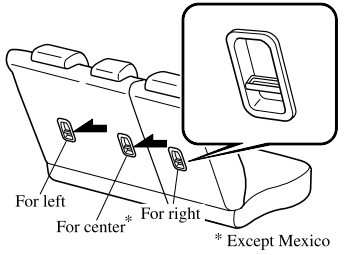
Copyright © 2026 www.macx3.net
