Mazda CX-3: Maintenance and Care / Owner Maintenance
Mazda CX-3 (2015-2026) Owner's Manual / Maintenance and Care / Owner Maintenance
- Owner Maintenance Precautions
- Hood
- Engine Compartment Overview
- Engine Oil
- Engine Coolant
- Brake/Clutch Fluid
- Window Washer Fluid
- Body Lubrication
- Wiper Blades
- Battery
- Key Battery Replacement
- Tires
- Light Bulbs
- Fuses
 Maintenance Monitor (Type B audio)
Maintenance Monitor (Type B audio)
Select the
icon on the home screen to display the Applications screen.
Select “Vehicle Status Monitor”.
Select “Maintenance” to display the maintenance list screen...
 Owner Maintenance Precautions
Owner Maintenance Precautions
The owner or a qualified service technician should make these vehicle
inspections at the
indicated intervals to ensure safe and dependable operation...
Other information:
Mazda CX-3 (2015-2026) Owner's Manual: Immobilizer System
The immobilizer system allows the engine to start only with a key the system recognizes. If someone attempts to start the engine with an unrecognized key, the engine will not start, thereby helping to prevent vehicle theft. If you have a problem with the immobilizer system or the key, consult an Authorized Mazda Dealer...
Mazda CX-3 (2015-2026) Owner's Manual: Tires and Wheels
CAUTION When inspecting or adjusting the tire air pressures, do not apply excessive force to the stem part of the wheel unit. The stem part could be damaged. Changing tires and wheels The following procedure allows the TPMS to recognize a tire pressure sensor's unique ID signal code whenever tires or wheels are changed, such as changing to and from winter tires...
Categories
- Manuals Home
- Mazda CX-3 Owners Manual
- Mazda CX-3 Service Manual
- How to use the Android Auto™ mode
- Adjusting the Driver's Seat
- Engine Start Function When Key Battery is Dead
- New on site
- Most important about car
Anchor Bracket
Anchor brackets for securing child-restraint systems are equipped in the vehicle. Locate each anchor position using the illustration.
To install a child-restraint system, remove the head restraint. Always follow the instruction manual accompanying the child-restraint system.
Anchor bracket location
Use the indicated anchor bracket locations when installing a child-restraint system equipped with a tether.
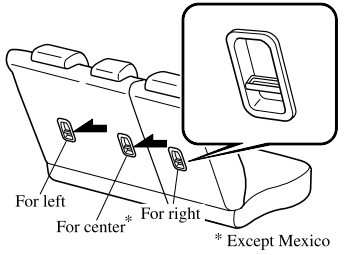
Copyright © 2026 www.macx3.net
