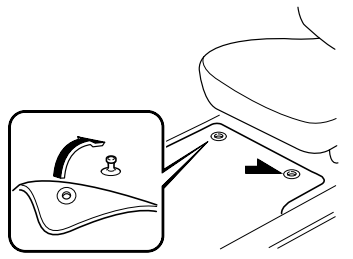Mazda CX-3: Brake System / Electric Parking Brake (EPB)
The EPB equipment applies the parking brake using an electric motor. When the parking brake is applied, the EPB switch indicator light turns on.
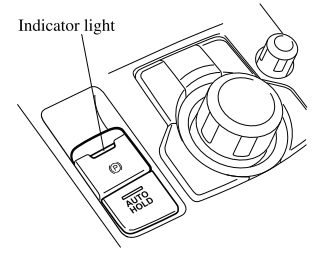
WARNING
Do not drive the vehicle with the parking brake applied: If the vehicle is driven with the parking brake applied, the brake parts may generate heat and the brake system may not operate, leading to an accident. Before driving, release the parking brake and verify that the brake system warning light is turned off.
NOTE
- The parking brake cannot be applied or released while the vehicle battery is dead.
- If the EPB is repeatedly applied and released it may stop operating to prevent overheating of the motor. If this occurs, wait approx. 1 minute before operating the EPB switch again.
- An operation sound occurs when applying or releasing the parking brake, however, this does not indicate a malfunction.
- If the EPB is not used for long periods, an automatic inspection of the system is performed while the vehicle is parked. An operation sound can be heard, however, this does not indicate a problem.
- When the parking brake is applied and the ignition is switched OFF, an operation sound can be heard, however, this does not indicate a problem.
- The brake pedal may move while the parking brake is being applied or released, however, this does not indicate a problem.
- If the EPB switch is continually pulled while driving the vehicle, the parking brake will be applied and the EPB warning beep will be activated. When the switch is released, the parking brake is released and the beep stops.
- If the parking brake is applied with the ignition switched off or in ACC, the brake system warning light in the instrument cluster and the indicator light in the switch may turn on for 15 seconds.
- When running the vehicle through an automatic car wash, it may be necessary to switch the ignition off with the parking brake released depending on the type of automatic car wash.
When applying the parking brake
The parking brake can be applied regardless of the ignition switch position. Securely depress the brake pedal and pull up the EPB switch.
The parking brake is applied and the brake system warning light and the EPB switch indicator light turn on.
Refer to Warning/Indicator Lights.
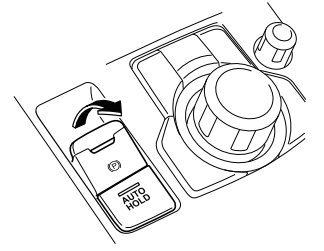
When releasing the parking brake
The parking brake can be released while the ignition is switched ON or the engine is running. When the parking brake is released, the brake system warning light and the EPB switch indicator light turn off.
Parking brake manual release
Firmly depress the brake pedal and press the EPB switch.
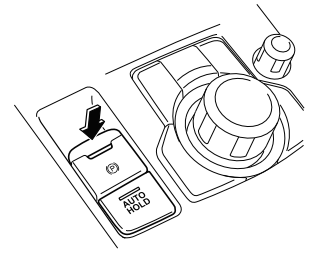
If the EPB switch is pressed without depressing the brake pedal, the indicator light in the instrument cluster notifies the driver that the brake is not depressed.
The brake pedal operation demand indicator light (green) in the instrument cluster turns on.
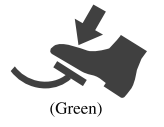
Parking brake automatic release
If the accelerator pedal is depressed with the parking brake applied and all of the following conditions met, the parking brake is released automatically.
- The engine is running.
- The driver's door is closed.
- The driver's seat belt is fastened.
(Manual transaxle)
- The change lever is in a position other than neutral.
- The clutch pedal is depressed halfway
(Automatic transaxle)
- Selector lever is in the D, M, or R position
NOTE
If something such as the driver's foot contacts the accelerator pedal with the engine running and the parking brake applied, the parking brake may be released automatically. If you do not intend to drive immediately, shift the change lever (manual transaxle) to the neutral position, or shift the selector lever (automatic transaxle) to the P or N position.
 Foot Brake
Foot Brake
This vehicle has power-assisted brakes
that adjust automatically through normal
use.
Should power-assist fail, you can stop by
applying greater force than normal to the
brake pedal...
 Warning Light and Brake Pad Wear Indicator
Warning Light and Brake Pad Wear Indicator
Warning Light
The warning light turns on when the
system has a malfunction.
Refer to Contact Authorized Mazda
Dealer and Have Vehicle Inspected.
Brake Pad Wear Indicator
When the disc brake pads become worn,
the built-in wear indicators contact the
disc plates...
Other information:
Mazda CX-3 (2015-2026) Owner's Manual: When voice recognition learning is done for the first time
Press the pick-up button or talk button with a short press. Say: [Beep] “Voice training” Prompt: “This operation must be performed in a quiet environment while the vehicle is stopped. See the owner's manual for the list of required training phrases...
Mazda CX-3 (2015-2026) Owner's Manual: Operating Tips
Operate the climate control system with the engine running. To prevent the battery from being discharged, do not leave the fan control dial on for a long period of time with the ignition switched ON when the engine is not running. Clear all obstructions such as leaves, snow and ice from the hood and the air inlet in the cowl grille to improve the system efficiency...
Categories
- Manuals Home
- Mazda CX-3 Owners Manual
- Mazda CX-3 Service Manual
- Trip Computer and INFO Switch (Some models)
- Headlights
- Speedometer
- New on site
- Most important about car
Floor Mat
We recommend the use of Genuine Mazda floor mats.
WARNING
Make sure the floor mats are hooked on the retention pins to prevent them from bunching up under the foot pedals: Using a floor mat that is not secured is dangerous as it will interfere with the accelerator and brake pedal operation, which could result in an accident.
Do not install two floor mats, one on top of the other, on the driver's side: Installing two floor mats, one on top of the other, on the driver's side is dangerous as the retention pins can only keep one floor mat from sliding forward. Loose floor mat(s) will interfere with the foot pedals and could result in an accident. If using an all-weather mat for winter use always remove the original floor mat.