Mazda CX-3: Audio Set [Type B (touchscreen)] / How to use Apple CarPlay™ (Some models)
Mazda CX-3 (2015-2026) Owner's Manual / Interior Features / Audio Set [Type B (touchscreen)] / How to use Apple CarPlay™ (Some models)
 Gracenote® Database
Gracenote® Database
When a USB device or Bluetooth® device is connected to this unit and the
audio is played,
the album name, artist name, genre and title information are automatically
displayed if there
is a match in the vehicle's database compilation to the music being played...
 What is Apple CarPlay™?
What is Apple CarPlay™?
Apple CarPlay™ allows you to make calls, send or receive messages, and listen
to music
using your iPhone® with the vehicle's audio system, or search for destinations
using the
maps...
Other information:
Mazda CX-3 (2015-2026) Owner's Manual: Locking Lug Nuts
If your vehicle has Mazda optional antitheft wheel lug nuts, each wheel will have one locking lug nut that locks the wheel and tire, and you must use a special key to unlock the locking lug nut. This key is stored in the glove compartment. Register the key and lug nuts with the lock manufacturer by filling out the card provided in the glove compartment and mailing it in the accompanying envelope...
Mazda CX-3 (2015-2026) Owner's Manual: Activation/Deactivation
To activate the system, press the ON switch. The cruise main indication (white) is displayed. To deactivate the system, press the OFF/CAN switch. The cruise main indication (white) turns off. WARNING lways turn off the cruise control system when it is not in use: Leaving the cruise control system in an activation-ready state while the cruise control is not in use is dangerous as the cruise control could unexpectedly activate if the activation button is accidentally pressed, and result in loss of vehicle control and an accident...
Categories
- Manuals Home
- Mazda CX-3 Owners Manual
- Mazda CX-3 Service Manual
- Instrument Cluster and Display
- Interior Equipment (View A)
- Headlights
- New on site
- Most important about car
Rearview Mirror
WARNING
Do not stack cargo or objects higher than the seatbacks:
Cargo stacked higher than the seatbacks is dangerous. It can block your view in the rearview mirror, which might cause you to hit another car when changing lanes.
Rearview mirror adjustment
Before driving, adjust the rearview mirror to center on the scene through the rear window.
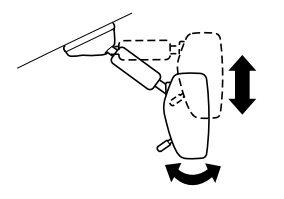
Copyright © 2026 www.macx3.net
