Mazda CX-3: How to use Apple CarPlay™ (Some models) / Switching to Apple CarPlay™
Connect the iPhone® by inserting the Apple®-genuine connector cord to the USB
terminal
indicated by the  mark.
mark.
Refer to How to connect USB port/Auxiliary jack.
NOTE
When you switch your iPhone® connection from Bluetooth® to the vehicle's USB terminal, the system switches to Apple CarPlay™. The applications which was being used via Bluetooth® connection can be used continuously. However, the available functions of the applications using Bluetooth® connection and those on Apple CarPlay™ may differ.
If the iPhone® is connected to the USB terminal not indicated by the
 mark, the system
operates in USB mode.
mark, the system
operates in USB mode.
Display of Apple CarPlay™ Screen
Use any of the following methods to display the Apple CarPlay™ screen in the center display.
- Select
 on the home screen.
on the home screen. - Long press
 on the
commander switch.
on the
commander switch. - Select
 on the home screen,
and select
on the home screen,
and select 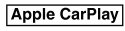 from the
Applications screen.
from the
Applications screen.
Apple CarPlay™ home screen
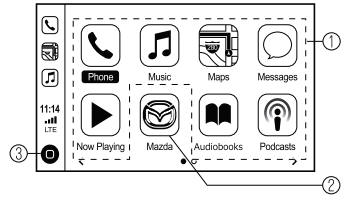
NOTE
The icons and icon positions displayed on the Apple CarPlay™ home screen may differ depending on the connected iPhone® and iOS version.
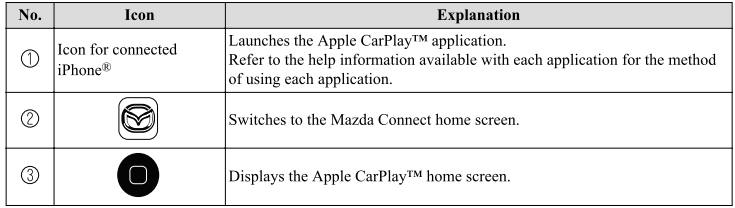
Convenient Ways to Use Apple CarPlay™
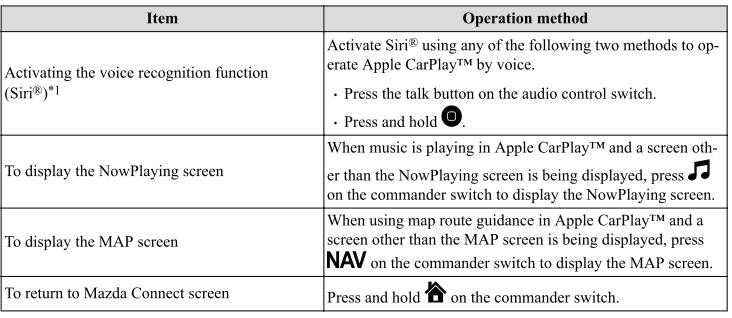
*1 The voice recognition function of Mazda Connect cannot be used while Apple CarPlay™ is connected.
To End Apple CarPlay™
To end Apple CarPlay™, disconnect the Apple®-genuine connector cord from the USB terminal and disconnect the iPhone® from the connector cord.
NOTE
If the connector cord is disconnected from the USB terminal during music playback using Apple CarPlay™, the audio source selection will no longer be available and the vehicle's audio device will be muted.
 What is Apple CarPlay™?
What is Apple CarPlay™?
Apple CarPlay™ allows you to make calls, send or receive messages, and listen
to music
using your iPhone® with the vehicle's audio system, or search for destinations
using the
maps...
Other information:
Mazda CX-3 (2015-2026) Owner's Manual: Manually Shifting Down
You can shift gears down by operating the selector lever or the steering shift switches*. M6 → M5 → M4 → M3 → M2→ M1 Using selector lever To shift down to a lower gear, tap the selector lever forward once. Using steering shift switch* To shift down to a lower gear with the steering shift switches, pull the DOWN switch toward you once with your fingers...
Mazda CX-3 (2015-2026) Owner's Manual: Rear Coat Hooks
WARNING Never hang heavy or sharp objects on the assist grips and coat hooks: Hanging heavy or sharp-ended objects such as a coat hanger from the assist grips or coat hooks is dangerous as they can fly off and hit an occupant in the cabin if a curtain air bag was to deploy, which could result in serious injury or death...
Categories
- Manuals Home
- Mazda CX-3 Owners Manual
- Mazda CX-3 Service Manual
- Key Battery Replacement
- Warning Lights
- Headlights
- New on site
- Most important about car
Outside Mirrors
WARNING
Be sure to look over your shoulder before changing lanes:
Changing lanes without taking into account the actual distance of the vehicle in the convex mirror is dangerous. You could have a serious accident. What you see in the convex mirror is closer than it appears.
Mirror type
Flat type (driver's side)

