Mazda CX-3: Audio Set [Type B (touchscreen)] / How to use Android Auto™ mode (Some models)
Mazda CX-3 (2015-2026) Owner's Manual / Interior Features / Audio Set [Type B (touchscreen)] / How to use Android Auto™ mode (Some models)
 Switching to Apple CarPlay™
Switching to Apple CarPlay™
Connect the iPhone® by inserting the Apple®-genuine connector cord to the USB
terminal
indicated by the mark.
Refer to How to connect USB port/Auxiliary jack...
 What is Android Auto™?
What is Android Auto™?
Android Auto™ is an application which allows the operation of an Android™
Smartphone
using the vehicle's audio. Android Auto™ functions such as the phone, messages,
music,
and map can be used with the vehicle's audio system...
Other information:
Mazda CX-3 (2015-2026) Owner's Manual: Customer Assistance (U.S.A.)
Your complete and permanent satisfaction is our business. We are here to serve you. All Authorized Mazda Dealers have the knowledge and the tools to keep your Mazda vehicle in top condition. If you have any questions or recommendations for improvement regarding the service of your Mazda vehicle or servicing by Mazda Dealer personnel, we recommend that you take the following steps: NOTE If it becomes necessary to have the components or wiring system for the supplementary restraint system modified to accommodate a person with certain medical conditions in accordance with a certified physician, contact an Authorized Mazda Dealer...
Mazda CX-3 (2015-2026) Owner's Manual: Playback
Select the icon on the home screen to display the Entertainment screen. When is selected, the following icons are indicated in the bottom part of the center display. Station list Select the icon to display the station list. Favorites station name: Select to display the program registered to your favorites...
Categories
- Manuals Home
- Mazda CX-3 Owners Manual
- Mazda CX-3 Service Manual
- Recommended Oil
- Indicator Lights
- TCS OFF Switch
- New on site
- Most important about car
Fuel Gauge
The fuel gauge shows approximately how much fuel is remaining in the tank when the ignition is switched ON. We recommend keeping the tank over 1/4 full.
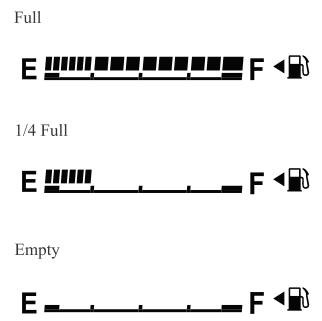
If the low fuel warning light illuminates or the fuel level is very low, refuel as soon as possible.
If inconsistency in engine performance or stalling occurs due to low fuel level conditions, refuel the vehicle as soon as possible and add at least 10 L (2.7 US gal, 2.2 Imp gal) of fuel. Refer to Taking Action.
Copyright © 2026 www.macx3.net
