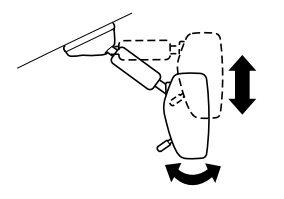Mazda CX-3: Bluetooth® Preparation / Device pairing
To use Bluetooth® audio and Hands-Free, the device equipped with Bluetooth® has to be paired to the unit using the following procedure. A maximum of 7 devices including Bluetooth® audio devices and hands-free mobile phones can be paired.
NOTE
- The Bluetooth® system may not operate for 1 or 2 minutes after the ignition is switched to ACC or ON. However, this does not indicate a problem. If the Bluetooth® system does not connect automatically after 1 or 2 minutes have elapsed, make sure that the Bluetooth® setting on the device is normal and attempt to reconnect the Bluetooth® device from the vehicle side.
- If Bluetooth®-enabled devices are used
in the following locations or conditions,
connection via Bluetooth® may not be
possible.
- The device is in a location hidden from the center display such as behind or under a seat, or inside the glove compartment.
- The device contacts or is covered by a metal object or body.
- The device is set to power-saving mode.
Pairing Procedure
- Select the
 icon on the
home screen
to display the Settings screen.
icon on the
home screen
to display the Settings screen. - Select the
 tab.
tab. - Select
 .
. - Turn the Bluetooth® setting on.
- Select
 to display the
message and switch to the device
operation.
to display the
message and switch to the device
operation. - Using your device, perform a search for the Bluetooth® device (Peripheral device).
- Select “Mazda” from the device list searched by the device.
- (Device with Bluetooth® version 2.0)
Input the displayed 4-digit pairing code into the device.
(Device with Bluetooth® version 2.1 or higher)
Make sure the displayed 6-digit code on the audio is also displayed on the device, and touch the
 .
.Connection permission and phonebook access permission for your mobile device may be required depending on the mobile device.
- If pairing is successful, the functions of the device connected to Bluetooth® are displayed.
- (Devices compatible with Mazda E-mail / SMS function) SMS (Short Message Service) messages, and E-mail for the device are downloaded automatically. A download permission operation for your device may be required depending on the device.
NOTE
When Call history and messages are downloaded automatically, each automatic download setting must be on. Refer to Communication Settings.
After a device is registered, the system automatically identifies the device. By activating Bluetooth® Hands-Free again, or by activating Bluetooth® Hands-Free first after switching the ignition from OFF to ACC, the device connection condition is indicated in the center display.
IMPORTANT note about pairing and automatic reconnection:
- If pairing is redone on the same mobile phone device, first clear “Mazda” displayed on the Bluetooth® setting screen of the mobile device.
- When the OS of the device is updated, the pairing information may be deleted. If this happens, reprogram the pairing information to the Bluetooth® unit.
- Before you pair your device, make sure that Bluetooth® is “ON”, both on your phone and on the vehicle.
 Device selection
Device selection
If several devices have been paired, the
Bluetooth® unit links the device last
paired. If you would like to link a different
paired device, it is necessary to change the
link...
Other information:
Mazda CX-3 (2015-2026) Owner's Manual: Indicators
Manual shift mode indication In manual shift mode, the “M” of the shift position indication in the instrument panel illuminates. Gear position indication The numeral for the selected gear illuminates. Type A Type B Type C NOTE If the gears cannot be shifted down when driving at higher speeds, the gear position indication will flash twice to signal that the gears cannot be shifted down (to protect the transaxle)...
Mazda CX-3 (2015-2026) Owner's Manual: Fastening the Seat Belt
Position the lap belt as low as possible, not on the abdominal area, then adjust the shoulder belt so that it fits snugly against your body. Before fastening the rear seat belt, make sure that the seat belt passes through the seat belt guide correctly and it is not twisted...
Categories
- Manuals Home
- Mazda CX-3 Owners Manual
- Mazda CX-3 Service Manual
- Interior Equipment (View A)
- Trip Computer and INFO Switch (Some models)
- Adjusting the Driver's Seat
- New on site
- Most important about car
Rearview Mirror
WARNING
Do not stack cargo or objects higher than the seatbacks:
Cargo stacked higher than the seatbacks is dangerous. It can block your view in the rearview mirror, which might cause you to hit another car when changing lanes.
Rearview mirror adjustment
Before driving, adjust the rearview mirror to center on the scene through the rear window.