Mazda CX-3: Bluetooth® Preparation / Device selection
If several devices have been paired, the Bluetooth® unit links the device last paired. If you would like to link a different paired device, it is necessary to change the link. The order of device priority after the link has been changed is maintained even when the ignition is switched off.
Connecting other devices
- Select the
 icon on the
home screen
to display the Settings screen.
icon on the
home screen
to display the Settings screen. - Select the
 tab.
tab. - Select
 .
. - Turn the Bluetooth® setting on.
- Select the name of the device you would like to connect.
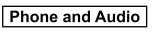 selection
selectionConnects both devices as hands-free and Bluetooth® audio.
 selection
selectionConnects as a hands-free device.
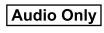 selection
selectionConnects as Bluetooth® audio.
NOTE
The following functions can be used for the Hands-free or audio.
- Hands-free: Phone calls and E-mail/SMS
- Audio: Bluetooth® audio, Pandora®, Aha™, Stitcher™ radio
Disconnecting a device
- Select the
 icon on the
home screen
to display the Settings screen.
icon on the
home screen
to display the Settings screen. - Select the
 tab.
tab. - Select
 .
. - Turn the Bluetooth® setting on.
- Select the device name which is currently connected.
- Select
 .
.
 Device pairing
Device pairing
To use Bluetooth® audio and Hands-Free,
the device equipped with Bluetooth® has
to be paired to the unit using the following
procedure. A maximum of 7 devices
including Bluetooth® audio devices and
hands-free mobile phones can be paired...
 Deleting a device
Deleting a device
Selecting and deleting devices
Select the icon on the
home screen
to display the Settings screen.
Select the tab.
Select .
Turn the Bluetooth® setting on...
Other information:
Mazda CX-3 (2015-2026) Owner's Manual: Schedule 2
U.S.A. and Puerto Rico residents - Severe driving conditions maintenance interval Chart symbols: I: Inspect: Inspect and clean, repair, adjust, fill up, or replace if necessary. R: Replace L: Lubricate C: Clean T: Tighten D: Drain Remarks: *1 If the vehicle is operated in very dusty or sandy areas, clean and if necessary, replace the air filter more often than the recommended intervals...
Mazda CX-3 (2015-2026) Owner's Manual: Plastic Part Maintenance
When cleaning the plastic lenses of the lights, do not use gasoline, kerosene, rectified spirit, paint, thinner, highly acidic detergents, or strongly alkaline detergents. Otherwise, these chemical agents can discolor or damage the surfaces resulting in a significant loss in functionality...
Categories
- Manuals Home
- Mazda CX-3 Owners Manual
- Mazda CX-3 Service Manual
- Adjusting the Driver's Seat
- Indicator Lights
- Recommended Oil
- New on site
- Most important about car
Operational Range
The system operates only when the driver is in the vehicle or within operational range while the key is being carried.
NOTE
When the battery power is low, or in places where there are high-intensity radio waves or noise, the operational range may become narrower or the system may not operate. For determining battery replacement, Refer to Keyless Entry System.
