Mazda CX-3: Bluetooth® Preparation / Deleting a device
Mazda CX-3 (2015-2026) Owner's Manual / Interior Features / Audio Set [Type B (touchscreen)] / Bluetooth® Preparation / Deleting a device
Selecting and deleting devices
- Select the
 icon on the
home screen
to display the Settings screen.
icon on the
home screen
to display the Settings screen. - Select the
 tab.
tab. - Select
 .
. - Turn the Bluetooth® setting on.
- Select the device name which you would like to delete.
- Select
 .
. - Select
 .
.
Deleting all devices
- Select the
 icon on the
home screen
to display the Settings screen.
icon on the
home screen
to display the Settings screen. - Select the
 tab.
tab. - Select
 .
. - Select

- Select
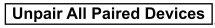 .
. - Select
 .
.
 Device selection
Device selection
If several devices have been paired, the
Bluetooth® unit links the device last
paired. If you would like to link a different
paired device, it is necessary to change the
link...
 Changing PIN code
Changing PIN code
PIN code (4 digits) can be changed.
Select the icon on the home
screen
to display the Settings screen.
Select the tab.
Select .
Select .
Select ...
Other information:
Mazda CX-3 (2015-2026) Owner's Manual: Opening and Closing the Liftgate
Opening the liftgate with Electric liftgate opener Unlock the doors and liftgate, then press the electric liftgate opener on the liftgate and raise the liftgate when the latch releases. NOTE (With the advanced keyless function) A locked liftgate can also be opened while the key is being carried...
Mazda CX-3 (2015-2026) Owner's Manual: Fuse Panel Description
F..
Categories
- Manuals Home
- Mazda CX-3 Owners Manual
- Mazda CX-3 Service Manual
- Adjusting the Driver's Seat
- When Driving
- Warning Lights
- New on site
- Most important about car
Outside Mirrors
WARNING
Be sure to look over your shoulder before changing lanes:
Changing lanes without taking into account the actual distance of the vehicle in the convex mirror is dangerous. You could have a serious accident. What you see in the convex mirror is closer than it appears.
Mirror type
Flat type (driver's side)
Copyright © 2026 www.macx3.net
