Mazda CX-3: Audio Set [Type B (touchscreen)] / How to Use Pandora® (Some models)
Mazda CX-3 (2015-2026) Owner's Manual / Interior Features / Audio Set [Type B (touchscreen)] / How to Use Pandora® (Some models)
 Bluetooth® Audio Device Information Display
Bluetooth® Audio Device Information Display
If a Bluetooth® audio device is connected,
the following information is displayed in
the center display.
X: Available
— : Not available
NOTE
Some information may not display
depending on the device, and if the
information cannot be displayed,
“Unknown - - -” is indicated...
 What is Pandora®?
What is Pandora®?
Pandora®*1 is free personalized Internet radio. Simply enter a favorite
artist, track, genre,
and Pandora® will create a personalized station that plays their music and more
like it...
Other information:
Mazda CX-3 (2015-2026) Owner's Manual: Keyless Entry System
This system uses the key buttons to remotely lock and unlock the doors and the liftgate. The system can start the engine without having to take the key out of your purse or pocket. It can also help you signal for attention or help. Operating the theft-deterrent system is also possible on theft-deterrent system-equipped vehicles...
Mazda CX-3 (2015-2026) Owner's Manual: Bluetooth® Hands-Free Preparation
Pairing code setting The 4-digit pairing code setting for registration of your cell phone (pairing) can be set beforehand. NOTE The initial setting value is “0000”. Press the pick-up button or talk button with a short press. Say: [Beep] “Setup” Prompt: “Select one of the following: Pairing options, confirmation prompts, language, passcode, select phone or select music player...
Categories
- Manuals Home
- Mazda CX-3 Owners Manual
- Mazda CX-3 Service Manual
- Identification Numbers
- TCS OFF Switch
- Headlights
- New on site
- Most important about car
Opening and Closing the Liftgate
Opening the liftgate with Electric liftgate opener
Unlock the doors and liftgate, then press the electric liftgate opener on the liftgate and raise the liftgate when the latch releases.
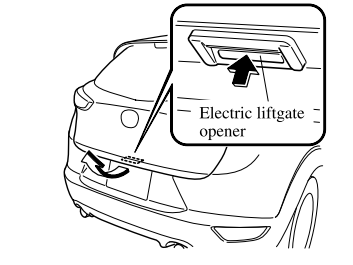
Copyright © 2026 www.macx3.net
