Mazda CX-3: How to Use Pandora® (Some models) / Bookmarking
You can bookmark song or artist to check out later on the Web.
- Select the
 icon.
icon. - Select
 to bookmark the
song.
to bookmark the
song. - Select
 to bookmark the
artist.
to bookmark the
artist.
 Selection from station list
Selection from station list
Selection can be made from a programmed
radio station list.
Select the icon.
Select the desired radio station.
NOTE
When is selected, songs
randomly
selected from the radio station list are
played...
Other information:
Mazda CX-3 (2015-2026) Owner's Manual: Adaptive Front Lighting System (AFS)(Some models)
The adaptive front lighting system (AFS) automatically adjusts the headlight beams to the left or right in conjunction with the operation of the steering wheel after the headlights have been turned on and the vehicle speed is about 2 km/h (2 mph) or higher...
Mazda CX-3 (2015-2026) Owner's Manual: Settings
N..
Categories
- Manuals Home
- Mazda CX-3 Owners Manual
- Mazda CX-3 Service Manual
- Daytime Running Lights
- Trip Computer and INFO Switch (Some models)
- Speedometer
- New on site
- Most important about car
Fuel Gauge
The fuel gauge shows approximately how much fuel is remaining in the tank when the ignition is switched ON. We recommend keeping the tank over 1/4 full.
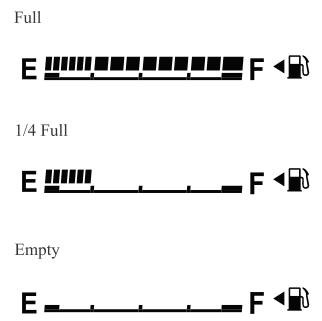
If the low fuel warning light illuminates or the fuel level is very low, refuel as soon as possible.
If inconsistency in engine performance or stalling occurs due to low fuel level conditions, refuel the vehicle as soon as possible and add at least 10 L (2.7 US gal, 2.2 Imp gal) of fuel. Refer to Taking Action.
Copyright © 2026 www.macx3.net

