Mazda CX-3: Bluetooth® Audio / Bluetooth® Audio Device Information Display
Mazda CX-3 (2015-2026) Owner's Manual / Interior Features / Audio Set [Type B (touchscreen)] / Bluetooth® Audio / Bluetooth® Audio Device Information Display
If a Bluetooth® audio device is connected, the following information is displayed in the center display.
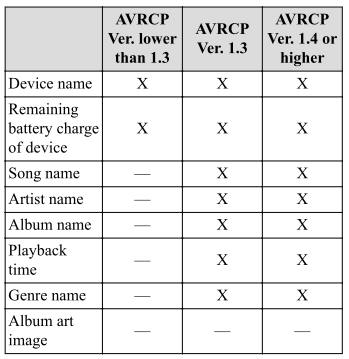
X: Available
— : Not available
NOTE
Some information may not display depending on the device, and if the information cannot be displayed, “Unknown - - -” is indicated.
 Playback
Playback
To listen to a Bluetooth® audio device over the vehicle's speaker system,
switch the mode to
Bluetooth® audio mode. (Refer to “Switching to Bluetooth® audio mode”)
After switching to the Bluetooth® audio mode, the following icons are
displayed in the
lower part of the display...
Other information:
Mazda CX-3 (2015-2026) Owner's Manual: Opening/Closing Windows
The window opens while the switch is pressed and it closes while the switch is pulled up with the ignition switched ON. Do not open or close three or more windows at the same time. The front passenger's side and rear windows can be opened/closed when the power window lock switch on the driver's door is in the unlock position...
Mazda CX-3 (2015-2026) Owner's Manual: Operating Tips for WMA
WMA is short for Windows Media Audio and is the audio compression format used by Microsoft. Audio data can be created and stored at a higher compression ratio than MP3. This unit plays files with the extension (.wma) as WMA files. Corporation U.S...
Categories
- Manuals Home
- Mazda CX-3 Owners Manual
- Mazda CX-3 Service Manual
- Indicator Lights
- Headlights
- How to use the Android Auto™ mode
- New on site
- Most important about car
Transmitter
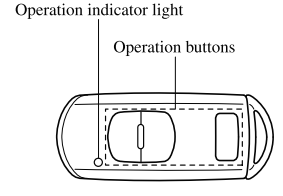
NOTE
The headlights turn on/off by operating the transmitter. Refer to Leaving Home Light. (With theft-deterrent system)The hazard warning lights flash when the theft-deterrent system is armed or turned off. Refer to Theft-Deterrent System.
(With the advanced keyless function)
Copyright © 2026 www.macx3.net

