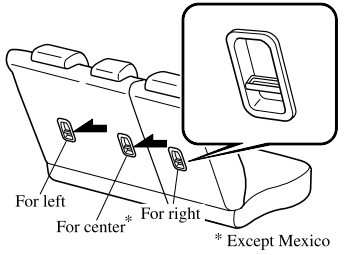Mazda CX-3: Bluetooth® Audio / Playback
To listen to a Bluetooth® audio device over the vehicle's speaker system, switch the mode to Bluetooth® audio mode. (Refer to “Switching to Bluetooth® audio mode”)
After switching to the Bluetooth® audio mode, the following icons are displayed in the lower part of the display. Icons which can be used differ depending on the version of the Bluetooth® audio device which you are currently using.
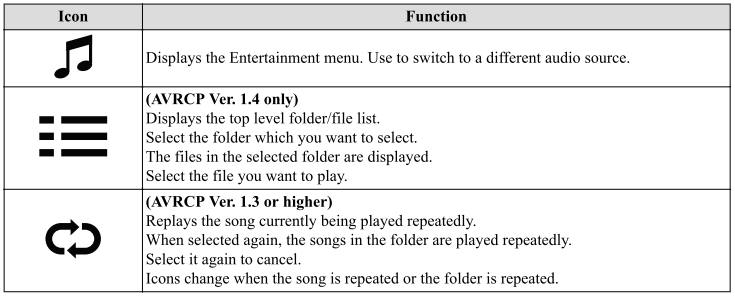
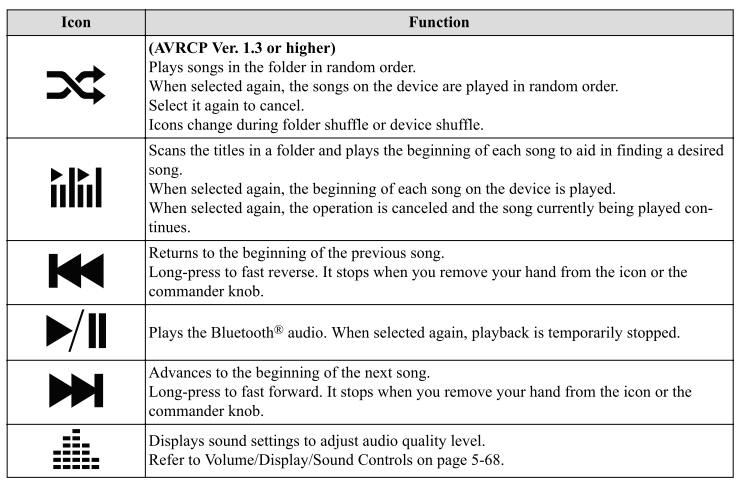
 Switching to Bluetooth® audio mode
Switching to Bluetooth® audio mode
To listen to music or voice audio recorded to a Bluetooth® audio device,
switch to the
Bluetooth® audio mode to operate the audio device using the audio system control
panel...
 Bluetooth® Audio Device Information Display
Bluetooth® Audio Device Information Display
If a Bluetooth® audio device is connected,
the following information is displayed in
the center display.
X: Available
— : Not available
NOTE
Some information may not display
depending on the device, and if the
information cannot be displayed,
“Unknown - - -” is indicated...
Other information:
Mazda CX-3 (2015-2026) Owner's Manual: Driving on Uneven Road
Your vehicle's suspension and underbody can be damaged if driven on rough/uneven roads or over speed bumps at excessive speeds. Use care and reduce speed when traveling on rough/uneven roads or over speed bumps. Use care not to damage the vehicle's underbody, bumpers or muffler(s) when driving under the following conditions: Ascending or descending a slope with a sharp transition angle Ascending or descending a driveway or trailer ramp with a sharp transition angle This vehicle is equipped with low profile tires allowing class-leading performance and handling...
Mazda CX-3 (2015-2026) Owner's Manual: Receiving and Replying to Messages (available only with E-mail/SMS compatible phones)
SMS (Short Message Service) messages, and E-mail received by connected devices can be downloaded, displayed, and played (read by the system). Additionally, replies can also be made to calls and messages in the received messages. Downloading messages Up to 20 new messages can be downloaded and displayed from a connected device...
Categories
- Manuals Home
- Mazda CX-3 Owners Manual
- Mazda CX-3 Service Manual
- Adjusting the Driver's Seat
- How to use the Android Auto™ mode
- Key Battery Replacement
- New on site
- Most important about car
Anchor Bracket
Anchor brackets for securing child-restraint systems are equipped in the vehicle. Locate each anchor position using the illustration.
To install a child-restraint system, remove the head restraint. Always follow the instruction manual accompanying the child-restraint system.
Anchor bracket location
Use the indicated anchor bracket locations when installing a child-restraint system equipped with a tether.