Mazda CX-3: Operating the Radio / Radio ON
Select the  icon on the home
screen to display the Entertainment screen. When selecting
the desired radio, the following icons are indicated in the lower part of the
center display.
icon on the home
screen to display the Entertainment screen. When selecting
the desired radio, the following icons are indicated in the lower part of the
center display.
AM/FM Radio
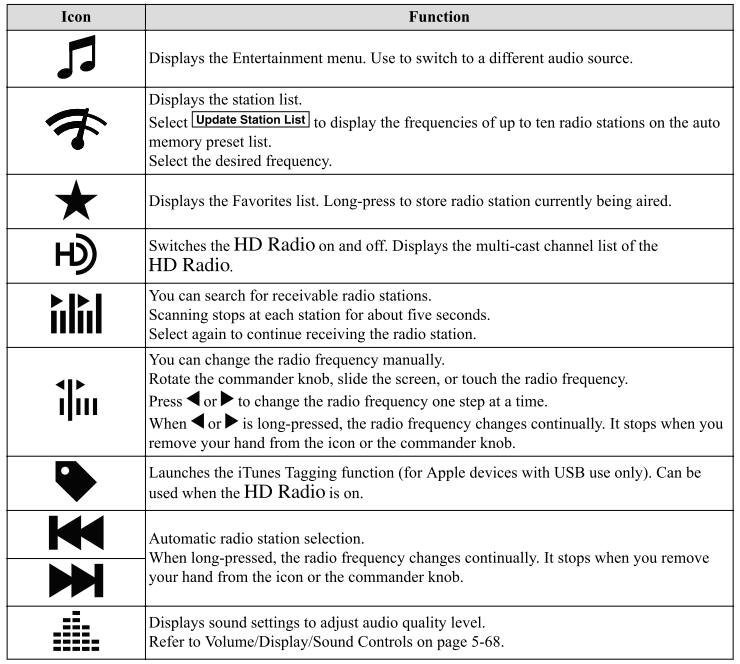
 Favorites Radio
Favorites Radio
Favorites Radio
Selected stations can be registered for
convenient operation. Up to 50 stations
can be registered. The Favorites list is
common to AM, FM, and satellite radio...
Other information:
Mazda CX-3 (2015-2026) Owner's Manual: Manual Transaxle Operation
Manual Transaxle Shift Pattern The shift pattern of the transaxle is conventional, as shown. Depress the clutch pedal all the way down while shifting; then release it slowly. Your vehicle is equipped with a device to prevent shifting to R (reverse) by mistake...
Mazda CX-3 (2015-2026) Owner's Manual: Adjusting the Driver's Seat
Using the driving position set up procedure recommended by Mazda allows you to maintain a relaxed posture, drive the vehicle for longer periods without feeling tired, and make quick operations naturally. Also, you can be assured of a clear view in the forward direction to help you drive more safely and comfortably...
Categories
- Manuals Home
- Mazda CX-3 Owners Manual
- Mazda CX-3 Service Manual
- Indicator Lights
- Key Battery Replacement
- Luggage Compartment
- New on site
- Most important about car
Anchor Bracket
Anchor brackets for securing child-restraint systems are equipped in the vehicle. Locate each anchor position using the illustration.
To install a child-restraint system, remove the head restraint. Always follow the instruction manual accompanying the child-restraint system.
Anchor bracket location
Use the indicated anchor bracket locations when installing a child-restraint system equipped with a tether.
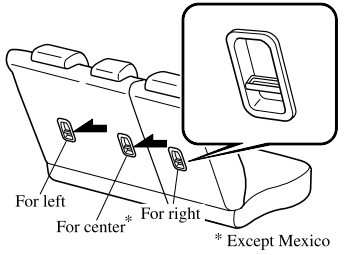
Copyright © 2026 www.macx3.net

