Mazda CX-3: Operating the Radio / Favorites Radio
Mazda CX-3 (2015-2026) Owner's Manual / Interior Features / Audio Set [Type B (touchscreen)] / Operating the Radio / Favorites Radio
Favorites Radio
Selected stations can be registered for convenient operation. Up to 50 stations can be registered. The Favorites list is common to AM, FM, and satellite radio.
Registering to Favorites
Long-press the  icon to register
the
current radio station. The registration can
also be performed using the following
procedure.
icon to register
the
current radio station. The registration can
also be performed using the following
procedure.
- Select the
 icon to display
the
Favorites list.
icon to display
the
Favorites list. - Select
 .
. - Select
 .
. - The station is added to the bottom of the Favorites list.
NOTE
If the battery is disconnected, your Favorites list will not be deleted.
Selecting radio station from Favorites
- Select
 the icon to display
the
Favorites list.
the icon to display
the
Favorites list. - Select the radio frequency to tune in the radio station.
Deleting from Favorites
- Select
 the icon to display
the
Favorites list.
the icon to display
the
Favorites list. - Select
 .
. - Select
 .
. - Select the radio frequency you want to delete.
- Select
 .
.
Changing Favorites list order
- Select the
 icon to display
the
Favorites list.
icon to display
the
Favorites list. - Select
 .
. - Select
 .
. - Select a radio frequency. The selected radio station can be moved.
- Slide the radio station or move it using
the commander switch, then select
 .
.
 Radio ON
Radio ON
Select the icon on the home
screen to display the Entertainment screen. When selecting
the desired radio, the following icons are indicated in the lower part of the
center display...
 Radio Broadcast Data System (RBDS)(Some models)
Radio Broadcast Data System (RBDS)(Some models)
Radio text information display
Radio text information sent from a
broadcasting station is displayed in the
center display.
NOTE
Radio text information is a function of FM
radio only...
Other information:
Mazda CX-3 (2015-2026) Owner's Manual: Cell Phones
WARNING Please comply with the legal regulations concerning the use of communication equipment in vehicles in your country: Use of any electrical devices such as cell phones, computers, portable radios, vehicle navigation or other devices by the driver while the vehicle is moving is dangerous...
Mazda CX-3 (2015-2026) Owner's Manual: Interior Equipment (View A)
..
Categories
- Manuals Home
- Mazda CX-3 Owners Manual
- Mazda CX-3 Service Manual
- Identification Numbers
- Headlights
- Engine Start Function When Key Battery is Dead
- New on site
- Most important about car
Transmitter
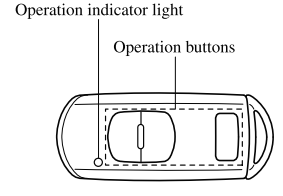
NOTE
The headlights turn on/off by operating the transmitter. Refer to Leaving Home Light. (With theft-deterrent system)The hazard warning lights flash when the theft-deterrent system is armed or turned off. Refer to Theft-Deterrent System.
(With the advanced keyless function)
Copyright © 2026 www.macx3.net
