Mazda CX-3: Audio Set [Type B (touchscreen)] / Settings
NOTE
Depending on the grade and specification, the screen display may differ.
Select the  icon on the home
screen and display the Settings screen.
Switch the tab and select the setting item you want to change.
You can customize settings in the setup display as follows:
icon on the home
screen and display the Settings screen.
Switch the tab and select the setting item you want to change.
You can customize settings in the setup display as follows:
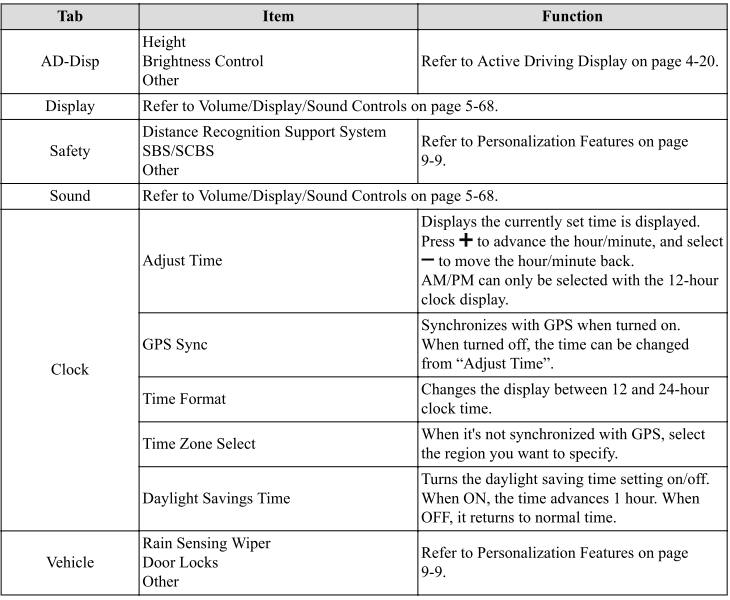
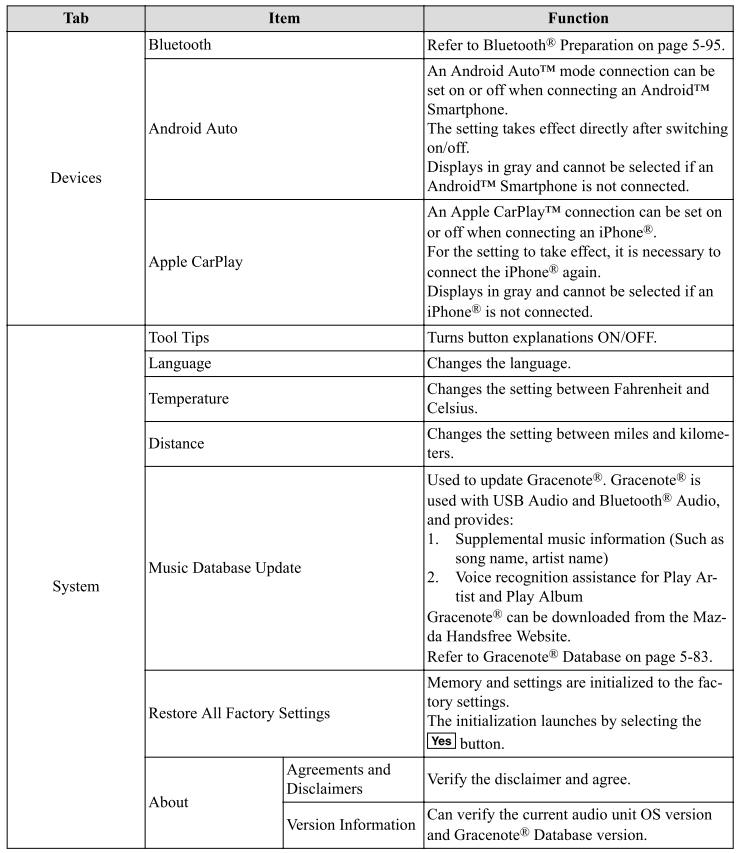
 Voice Command List
Voice Command List
Voice command
When the talk button is pressed and the following command is spoken, the
audio or
navigation can be operated. The commands in the () can be omitted...
 Applications
Applications
NOTE
Depending on the grade and specification, the screen display may
differ.
Select the icon on the home
screen to display the Applications screen...
Other information:
Mazda CX-3 (2015-2026) Owner's Manual: Using ISOFIX Lower Anchor (Mexico)/Using LATCH Lower Anchor (Except Mexico)
Your Mazda is equipped with ISOFIX/LATCH*1 lower anchors for attachment of specially designed ISOFIX/LATCH*1 child-restraint systems in the rear seats. Both anchors must be used, otherwise the seat will bounce around and put the child in danger. Most ISOFIX/ LATCH*1 child-restraint systems must also be used in conjunction with a tether to be effective...
Mazda CX-3 (2015-2026) Owner's Manual: Voice Recognition Learning Function (Speaker Enrollment)
The voice recognition learning function enables voice recognition appropriate to the characteristics of the user's voice. If the recognition of the voice input commands to the system is not adequate, this function can largely improve the system's voice recognition of the user...
Categories
- Manuals Home
- Mazda CX-3 Owners Manual
- Mazda CX-3 Service Manual
- Maintenance and Care
- How to use the Android Auto™ mode
- Engine Start Function When Key Battery is Dead
- New on site
- Most important about car
Opening and Closing the Liftgate
Opening the liftgate with Electric liftgate opener
Unlock the doors and liftgate, then press the electric liftgate opener on the liftgate and raise the liftgate when the latch releases.
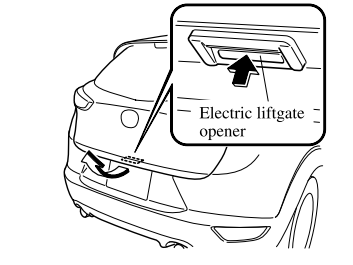
Copyright © 2026 www.macx3.net
