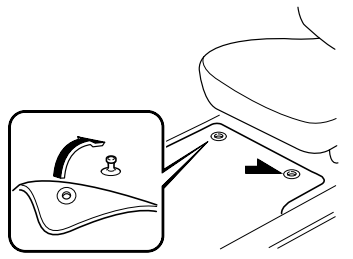Mazda CX-3: Audio Set [Type B (touchscreen)] / Available Language
The Bluetooth® Hands-Free System applies to the following languages:
- English
- Spanish
- French
 Changing PIN code
Changing PIN code
PIN code (4 digits) can be changed.
Select the icon on the home
screen
to display the Settings screen.
Select the tab.
Select .
Select .
Select ...
 Bluetooth® Audio
Bluetooth® Audio
Applicable Bluetooth® specification (Recommended)
Ver. 1.1/1.2/2.0 + EDR/2.1 + EDR/3.0
(conformity)
Response profile
A2DP (Advanced Audio Distribution
Profile) Ver...
Other information:
Mazda CX-3 (2015-2026) Owner's Manual: Using Automatic Locking Mode (Except Mexico)
Follow these instructions when using a child-restraint system, unless you are attaching a LATCH-equipped child-restraint system to the rear LATCH lower anchors. Refer to “Using LATCH Lower Anchor”. NOTE Follow the child-restraint system manufacturer's instructions carefully...
Mazda CX-3 (2015-2026) Owner's Manual: Parental lock
If a channel is locked, the channel is muted. To use the parental lock function, the PIN code must be initialized first. By using the session lock, the parental lock can be enabled or disabled during the current drive cycle (from when the ignition is switched on to switched off)...
Categories
- Manuals Home
- Mazda CX-3 Owners Manual
- Mazda CX-3 Service Manual
- Headlights
- Recommended Oil
- Interior Equipment (View A)
- New on site
- Most important about car
Floor Mat
We recommend the use of Genuine Mazda floor mats.
WARNING
Make sure the floor mats are hooked on the retention pins to prevent them from bunching up under the foot pedals: Using a floor mat that is not secured is dangerous as it will interfere with the accelerator and brake pedal operation, which could result in an accident.
Do not install two floor mats, one on top of the other, on the driver's side: Installing two floor mats, one on top of the other, on the driver's side is dangerous as the retention pins can only keep one floor mat from sliding forward. Loose floor mat(s) will interfere with the foot pedals and could result in an accident. If using an all-weather mat for winter use always remove the original floor mat.