Mazda CX-3: Bluetooth® Audio / Bluetooth® audio device information display
Mazda CX-3 (2015-2026) Owner's Manual / Interior Features / Audio Set [Type A (non-touchscreen)] / Bluetooth® Audio / Bluetooth® audio device information
display
If a Bluetooth® audio device is connected, the following information is displayed in the audio display.
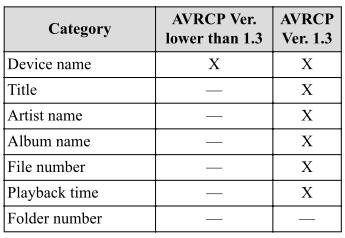
X: Available
—: Not available
NOTE
Some information may not display depending on the device, and if the information cannot be displayed, “NO TITLE” is indicated.
 Switching the display (only AVRCP Ver. 1.3)
Switching the display (only AVRCP Ver. 1.3)
The information displayed on the audio
display changes as follows each time the
text button (3) is pressed during playback.
NOTE
If title information is not available, “NO
TITLE” is displayed...
Other information:
Mazda CX-3 (2015-2026) Owner's Manual: Warranties for Your Mazda
New Vehicle Limited Warranty Powertrain Limited Warranty Safety Restraint System Limited Warranty Anti-perforation Limited Warranty Federal Emission Control Warranty/California Emission Control Warranty Emission Defect Warranty Emission Performance Warranty Emission Control Warranty Replacement Parts and Accessories Limited Warranty Tire Warranty NOTE Warranty information varies depending on the country...
Mazda CX-3 (2015-2026) Owner's Manual: Brake Assist
During emergency braking situations when it is necessary to depress the brake pedal with greater force, the brake assist system provides braking assistance, thus enhancing braking performance. When the brake pedal is depressed hard or depressed more quickly, the brakes apply more firmly...
Categories
- Manuals Home
- Mazda CX-3 Owners Manual
- Mazda CX-3 Service Manual
- Odometer, Trip Meter and Trip Meter Selector (Some models)
- Mazda Radar Cruise Control with Stop & Go function (MRCC with Stop & Go function) Display Indication
- Auto Lock/Unlock Function
- New on site
- Most important about car
Speedometer
The speedometer indicates the speed of the vehicle.
NOTE
(Analog speedometer type)
If a few seconds have elapsed after switching the ignition off, the needle may deviate. However, this does not indicate a problem.
Speed Unit Selector (Digital Speedometer)(Some models)
In some countries, you may have to change the speed units between km/h and mph.
Copyright © 2026 www.macx3.net

