Mazda CX-3: Bluetooth® Audio / Switching the display (only AVRCP Ver. 1.3)
The information displayed on the audio display changes as follows each time the text button (3) is pressed during playback.
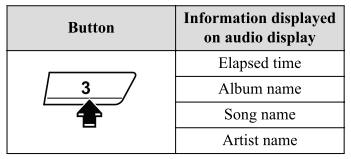
NOTE
If title information is not available, “NO TITLE” is displayed.
This unit cannot display some
characters. Characters which cannot be
displayed are indicated by an asterisk
 .
.
Display scroll
Only 13 characters can be displayed at one time. To display the rest of the characters of a long title, press and hold the text button (3). The display scrolls the next 13 characters. Press and hold the text button (3) again after the last 13 characters have been displayed to return to the beginning of the title.
 Playback
Playback
To listen to a Bluetooth® audio device
over the vehicle's speaker system,
switch the mode to Bluetooth® audio
mode. (Refer to “Switching to
Bluetooth® audio mode”)
To stop playback, press the Play/Pause
button (4)...
 Bluetooth® audio device information
display
Bluetooth® audio device information
display
If a Bluetooth® audio device is connected,
the following information is displayed in
the audio display.
X: Available
—: Not available
NOTE
Some information may not display
depending on the device, and if the
information cannot be displayed, “NO
TITLE” is indicated...
Other information:
Mazda CX-3 (2015-2026) Owner's Manual: Schedule 1
U.S.A. and Puerto Rico residents - Engine oil flexible maintenance interval Use when the maintenance monitor for “Oil Change” is set to “Flexible”. For details, see maintenance monitor. Chart symbols: I: Inspect: Inspect and clean, repair, adjust, fill up, or replace if necessary...
Mazda CX-3 (2015-2026) Owner's Manual: Limitations to SRS Air Bag
In severe collisions such as those described previously in "SRS Air Bag Deployment Criteria", the applicable SRS air bag equipment will deploy. However, in some accidents, the equipment may not deploy depending on the type of collision and its severity...
Categories
- Manuals Home
- Mazda CX-3 Owners Manual
- Mazda CX-3 Service Manual
- Speedometer
- When Driving
- How to use the Android Auto™ mode
- New on site
- Most important about car
Child-Restraint System Types
In this owner's manual, explanation of child-restraint systems is provided for the following three types of popular child-restraint systems: infant seat, child seat, booster seat.
NOTE
Installation position is determined by the type of child-restraint system. Always read the manufacturer's instructions and this owner's manual carefully. Due to variations in the design of child-restraint systems, vehicle seats and seat belts, all child-restraint systems may not fit all seating positions. Before purchasing a child-restraint system, it should be tested in the specific vehicle seating position (or positions) where it is intended to be used. If a previously purchased child-restraint system does not fit, you may need to purchase a different one that will.