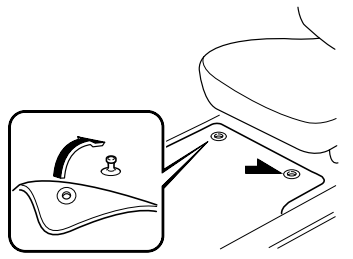Mazda CX-3: Bluetooth® Audio / Playback
- To listen to a Bluetooth® audio device over the vehicle's speaker system, switch the mode to Bluetooth® audio mode. (Refer to “Switching to Bluetooth® audio mode”)
- To stop playback, press the Play/Pause button (4).
- Press the button again to resume playback.
Selecting a file (track)
Selects the next file (track)
Short-press the track up button  .
.
Selects the beginning of the current file (track)
Short-press the track down button  .
.
Fast-forward/Reverse (AVRCP Ver. 1.3)
Fast-forward
Press and hold the fast-forward button
 .
.
Reverse
Press and hold the reverse down button
 .
.
 Switching to Bluetooth® audio mode
Switching to Bluetooth® audio mode
To listen to music or voice audio recorded
to a Bluetooth® audio device, switch to the
Bluetooth® audio mode to operate the
audio device using the audio system
control panel...
 Switching the display (only AVRCP Ver. 1.3)
Switching the display (only AVRCP Ver. 1.3)
The information displayed on the audio
display changes as follows each time the
text button (3) is pressed during playback.
NOTE
If title information is not available, “NO
TITLE” is displayed...
Other information:
Mazda CX-3 (2015-2026) Owner's Manual: Component Parts
Microphone (hands-free) The microphone is used for speaking voice commands or when making a Hands-free call. Talk button Activates the voice recognition. In addition, it skips the voice guidance. Pick-up button Responds to incoming calls. In addition, after selecting a contact or dialing a number, it places the call when the button is pressed...
Mazda CX-3 (2015-2026) Owner's Manual: Radar Sensors (Rear) (Some models)
Your vehicle is equipped with radar sensors (rear). The following systems also use the radar sensors (rear). Blind Spot Monitoring (BSM) Rear Cross Traffic Alert (RCTA) The radar sensors (rear) function by detecting the radio waves reflected off a vehicle approaching from the rear or an obstruction sent from the radar sensor...
Categories
- Manuals Home
- Mazda CX-3 Owners Manual
- Mazda CX-3 Service Manual
- Speedometer
- Engine Start Function When Key Battery is Dead
- When Driving
- New on site
- Most important about car
Floor Mat
We recommend the use of Genuine Mazda floor mats.
WARNING
Make sure the floor mats are hooked on the retention pins to prevent them from bunching up under the foot pedals: Using a floor mat that is not secured is dangerous as it will interfere with the accelerator and brake pedal operation, which could result in an accident.
Do not install two floor mats, one on top of the other, on the driver's side: Installing two floor mats, one on top of the other, on the driver's side is dangerous as the retention pins can only keep one floor mat from sliding forward. Loose floor mat(s) will interfere with the foot pedals and could result in an accident. If using an all-weather mat for winter use always remove the original floor mat.