Mazda CX-3: Audio Set [Type A (non-touchscreen)] / Bluetooth® Audio
Applicable Bluetooth® specification (Recommended)
Ver. 2.0
Response profile
A2DP (Advanced Audio Distribution Profile) Ver. 1.0
AVRCP (Audio/Video Remote Control Profile) Ver. 1.0/1.3
A2DP is a profile which transmits only audio to the Bluetooth® unit. If your Bluetooth® audio device corresponds only to A2DP, but not AVRCP, you cannot operate it using the control panel of the vehicle's audio system. In this case, only the operations on the mobile device are available the same as when a portable audio device for a non-compliant Bluetooth® device is connected to the AUX terminal.
вузах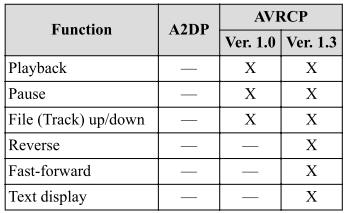
X: Available
—: Not available
NOTE
- The battery consumption of Bluetooth® audio devices increases while Bluetooth® is connected.
- If a general mobile phone device is USB connected during music playback over the Bluetooth® connection, the Bluetooth® connection is disconnected. For this reason, you cannot have music playback over a Bluetooth® connection and music playback using a USB connection at the same time.
- The system may not operate normally depending on the Bluetooth® audio device.
- Switching to Bluetooth® audio mode
- Playback
- Switching the display (only AVRCP Ver. 1.3)
- Bluetooth® audio device information display
 Security Setting
Security Setting
If a passcode is set, the system cannot be
activated unless the passcode is input.
NOTE
Do this function only when parked. It is
too distracting to attempt while driving
and you may make too many errors to be
effective...
 Switching to Bluetooth® audio mode
Switching to Bluetooth® audio mode
To listen to music or voice audio recorded
to a Bluetooth® audio device, switch to the
Bluetooth® audio mode to operate the
audio device using the audio system
control panel...
Other information:
Mazda CX-3 (2015-2026) Owner's Manual: What is Apple CarPlay™?
Apple CarPlay™ allows you to make calls, send or receive messages, and listen to music using your iPhone® with the vehicle's audio system, or search for destinations using the maps. In addition, voice recognition operation is possible using Siri®...
Mazda CX-3 (2015-2026) Owner's Manual: AUTOHOLD System is Turned On
Press the AUTOHOLD switch and when the AUTOHOLD standby indicator light turns on, the AUTOHOLD function turns on. NOTE When all of the following conditions are met, the AUTOHOLD standby indicator light turns on when the AUTOHOLD switch is pressed and the AUTOHOLD function turns on...
Categories
- Manuals Home
- Mazda CX-3 Owners Manual
- Mazda CX-3 Service Manual
- Trip Computer and INFO Switch (Some models)
- Recommended Oil
- Headlights
- New on site
- Most important about car
Outside Mirrors
WARNING
Be sure to look over your shoulder before changing lanes:
Changing lanes without taking into account the actual distance of the vehicle in the convex mirror is dangerous. You could have a serious accident. What you see in the convex mirror is closer than it appears.
Mirror type
Flat type (driver's side)
